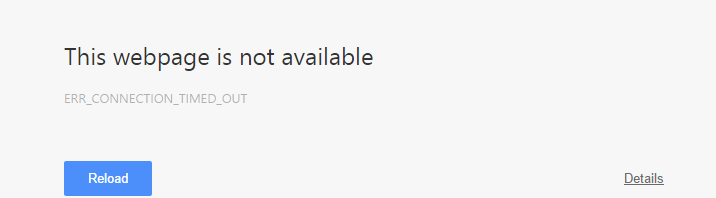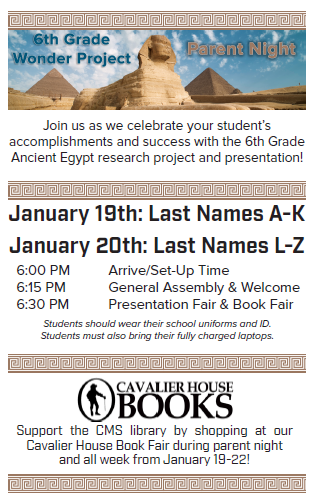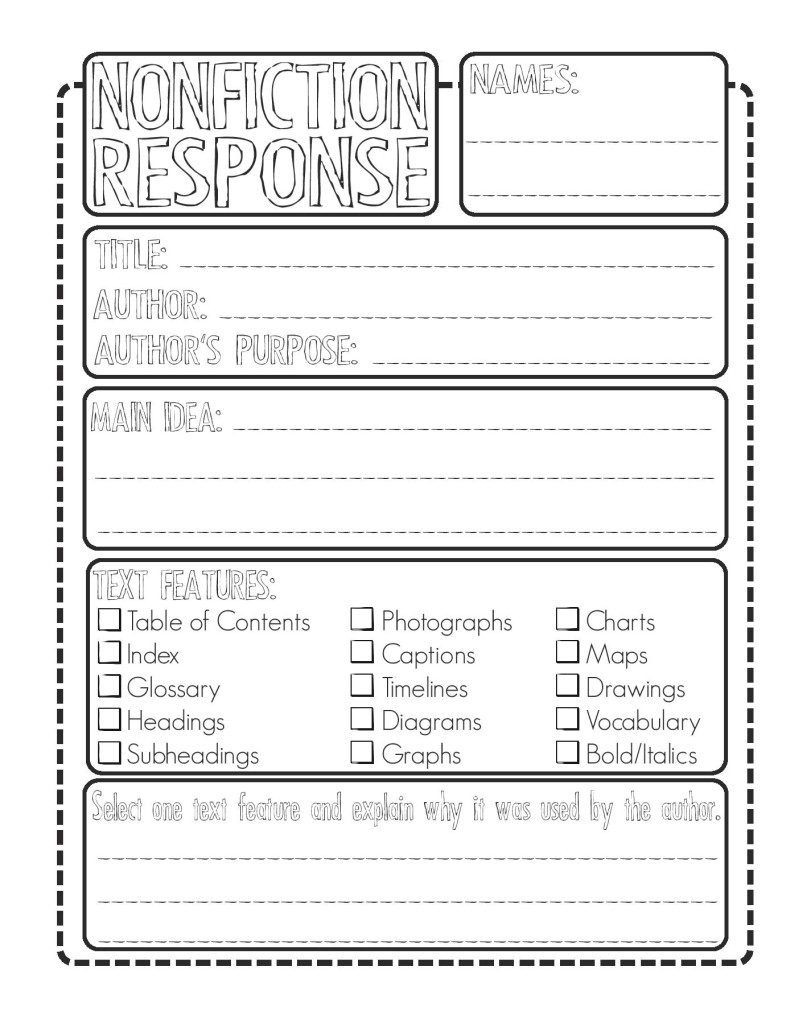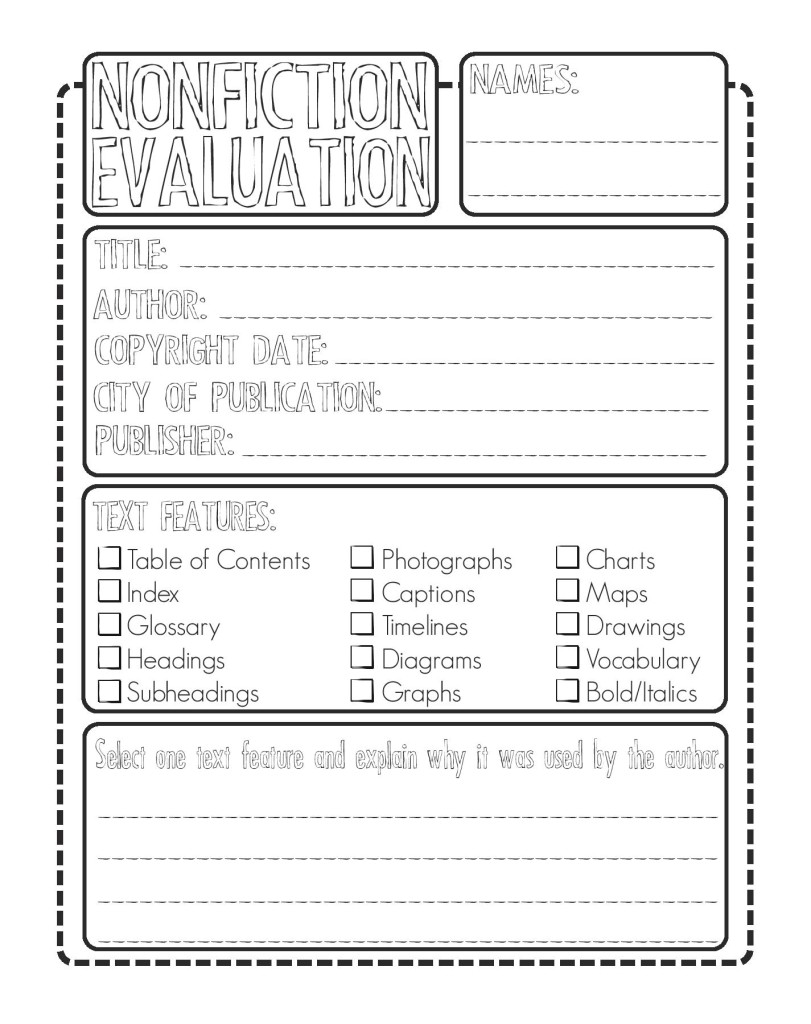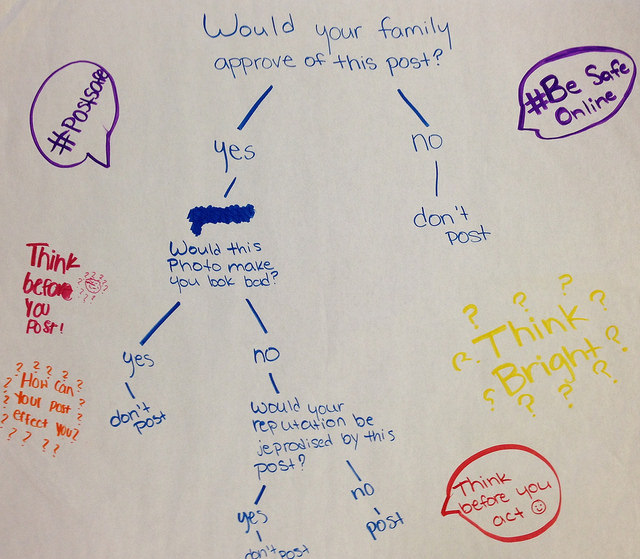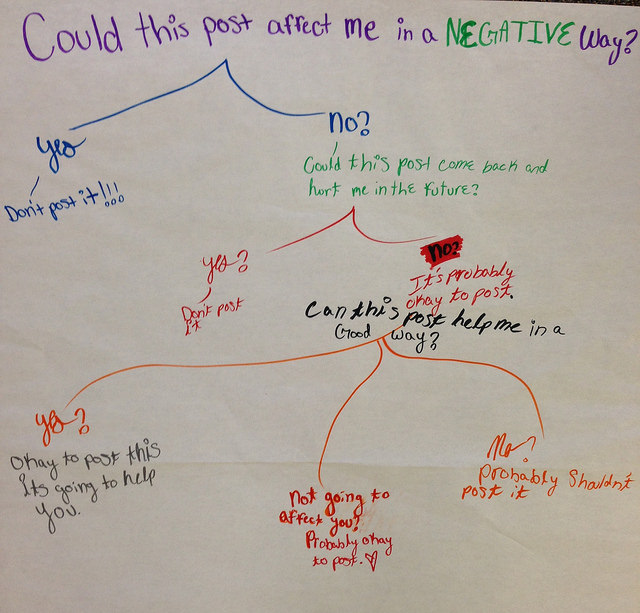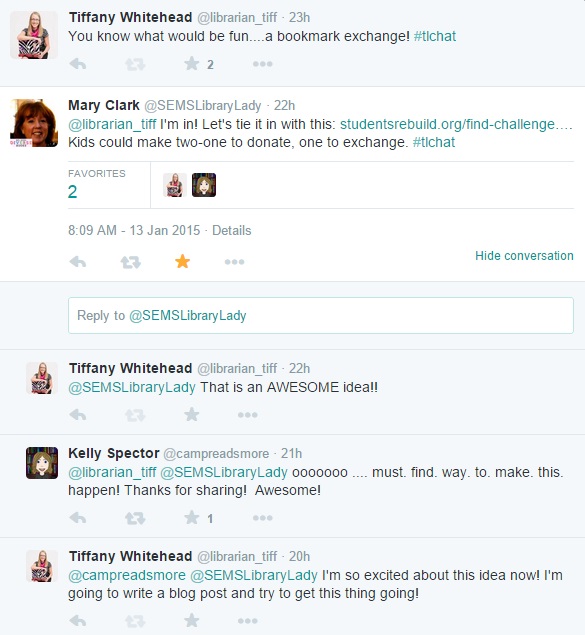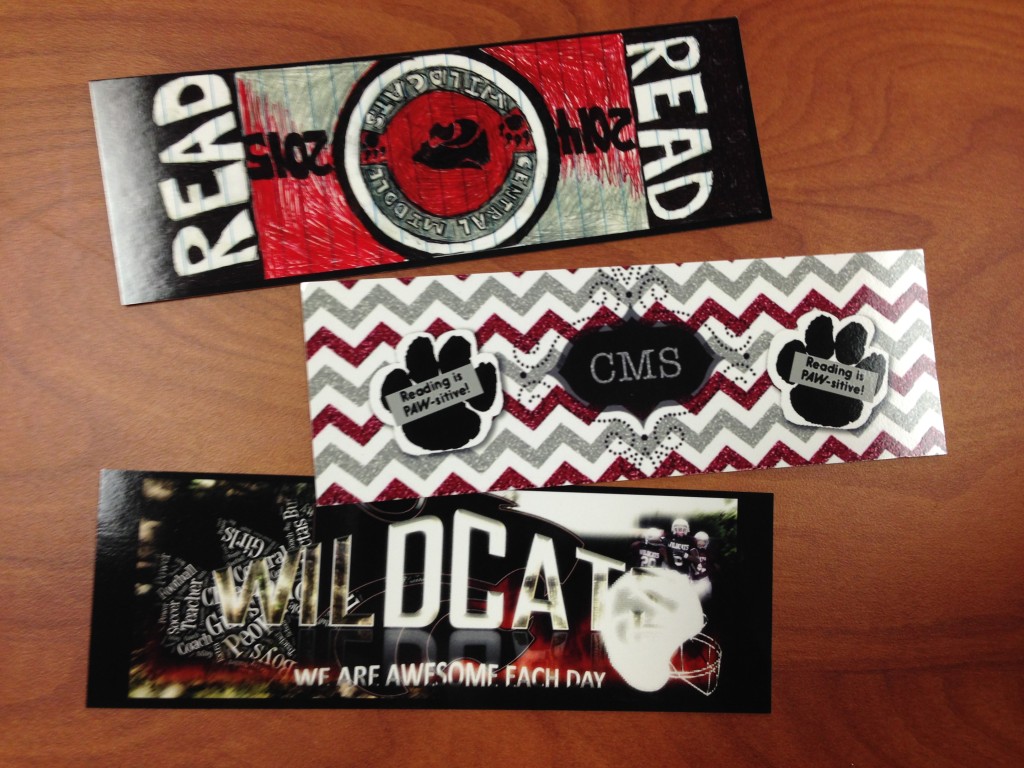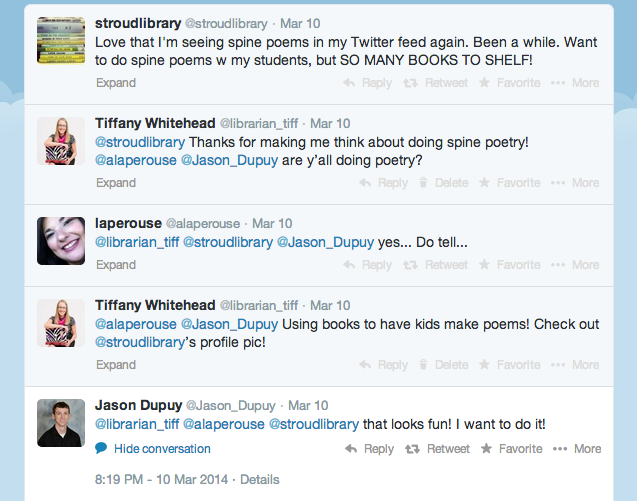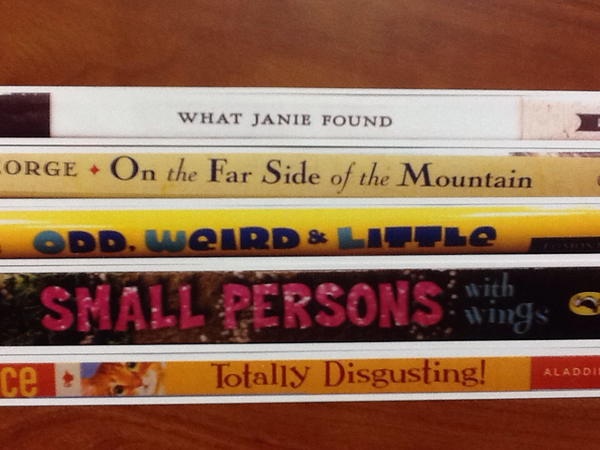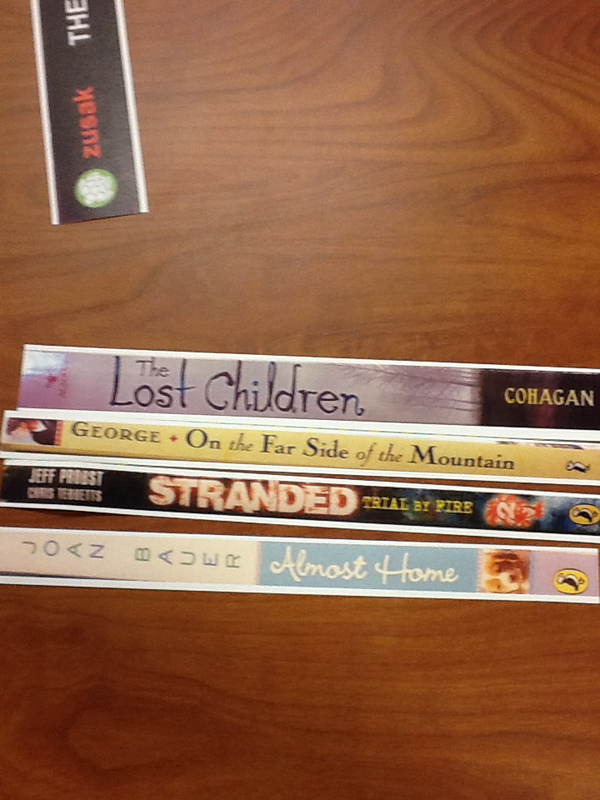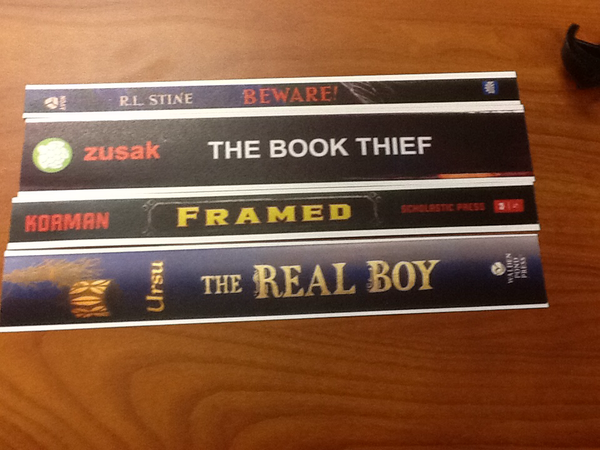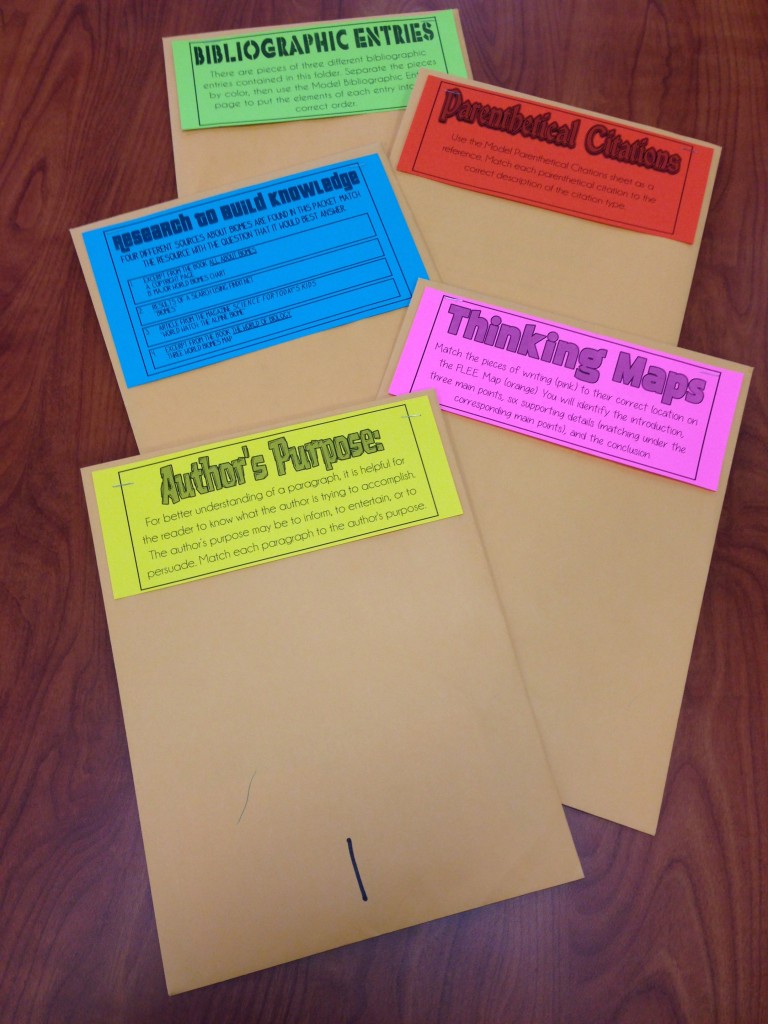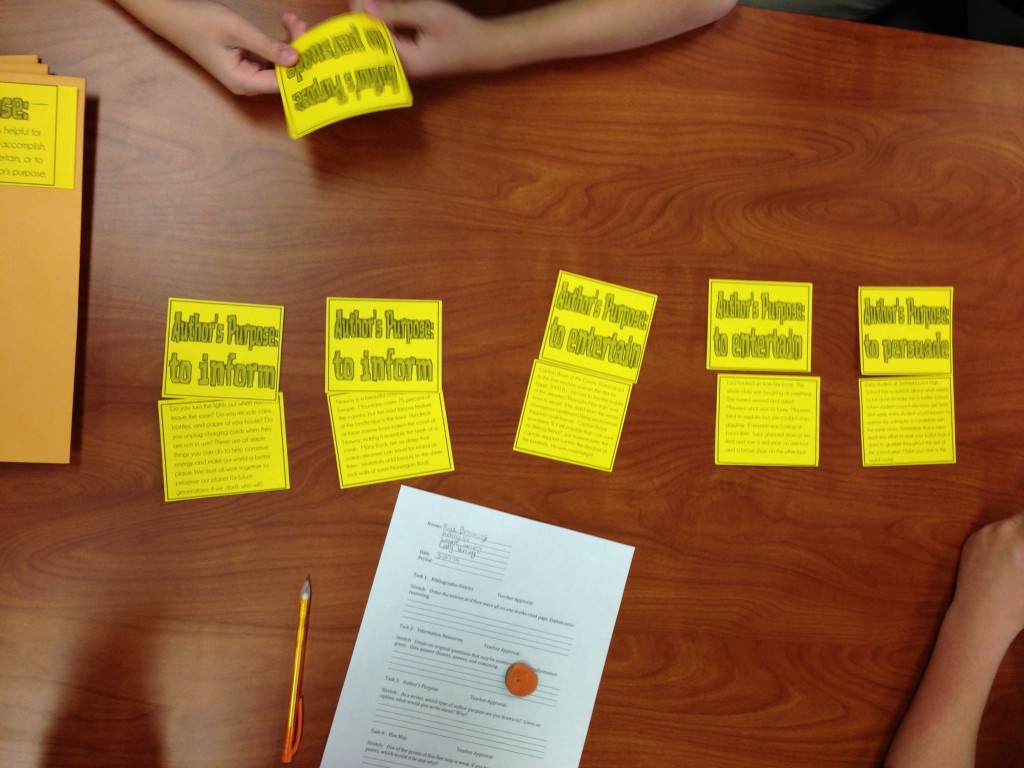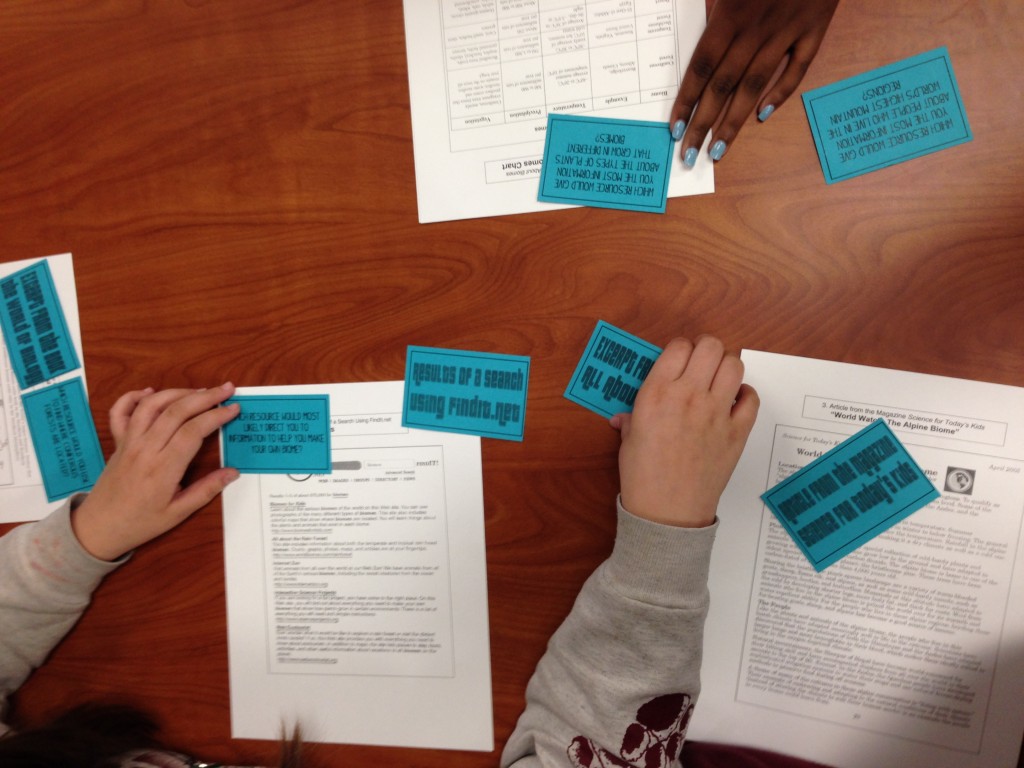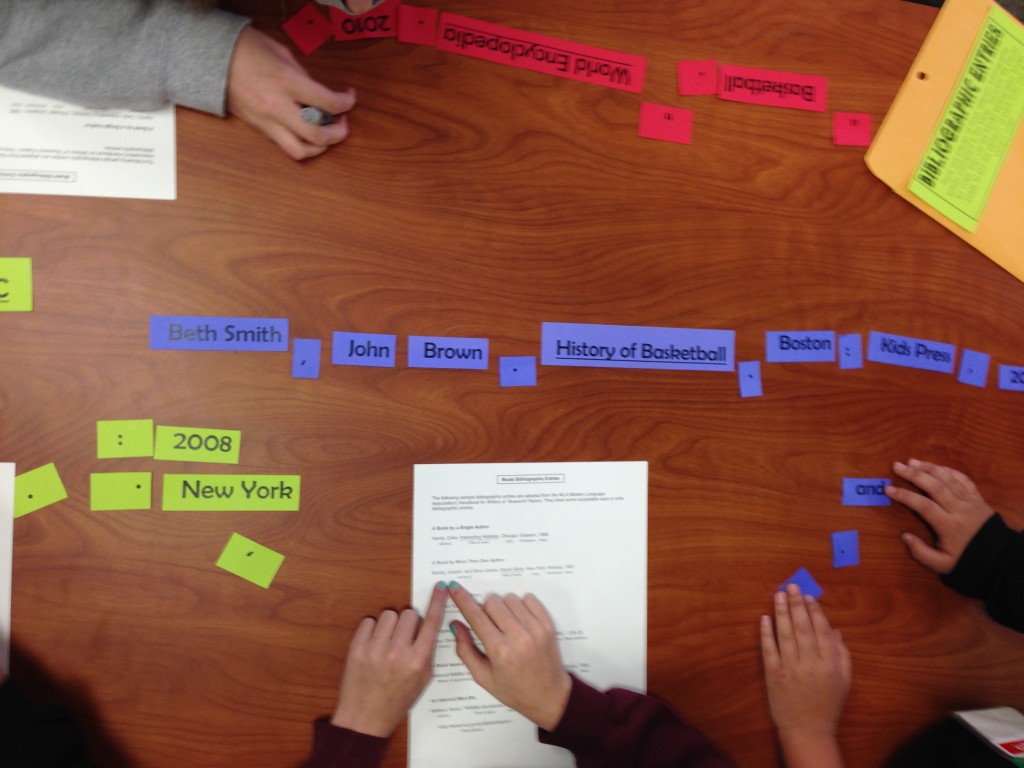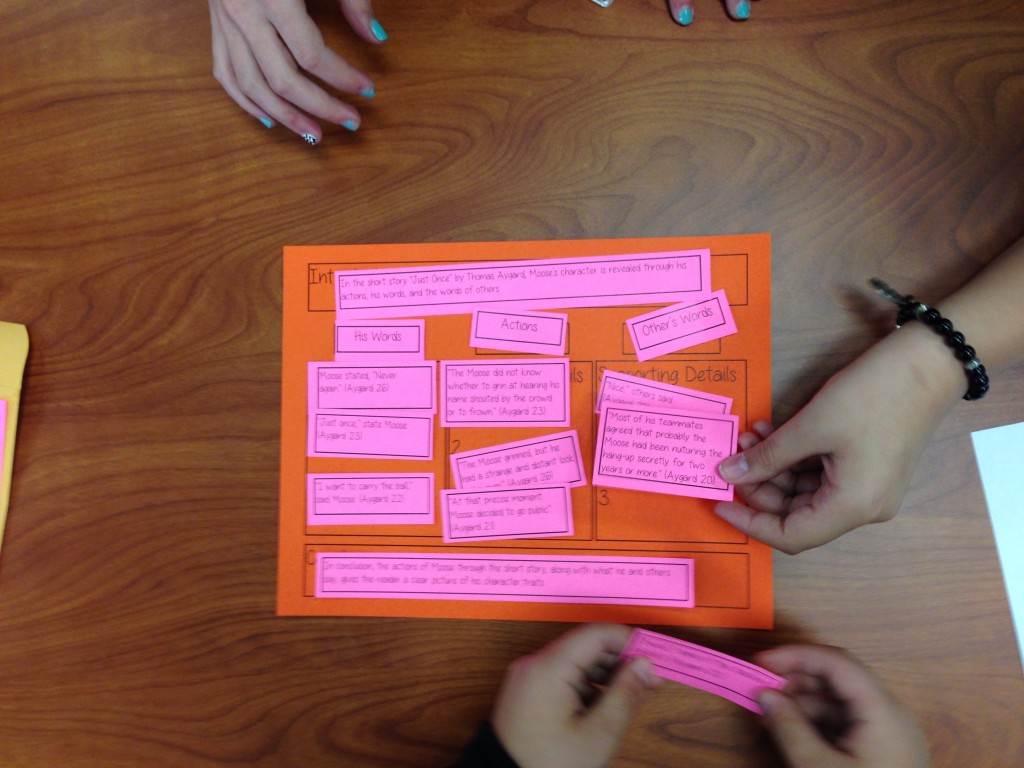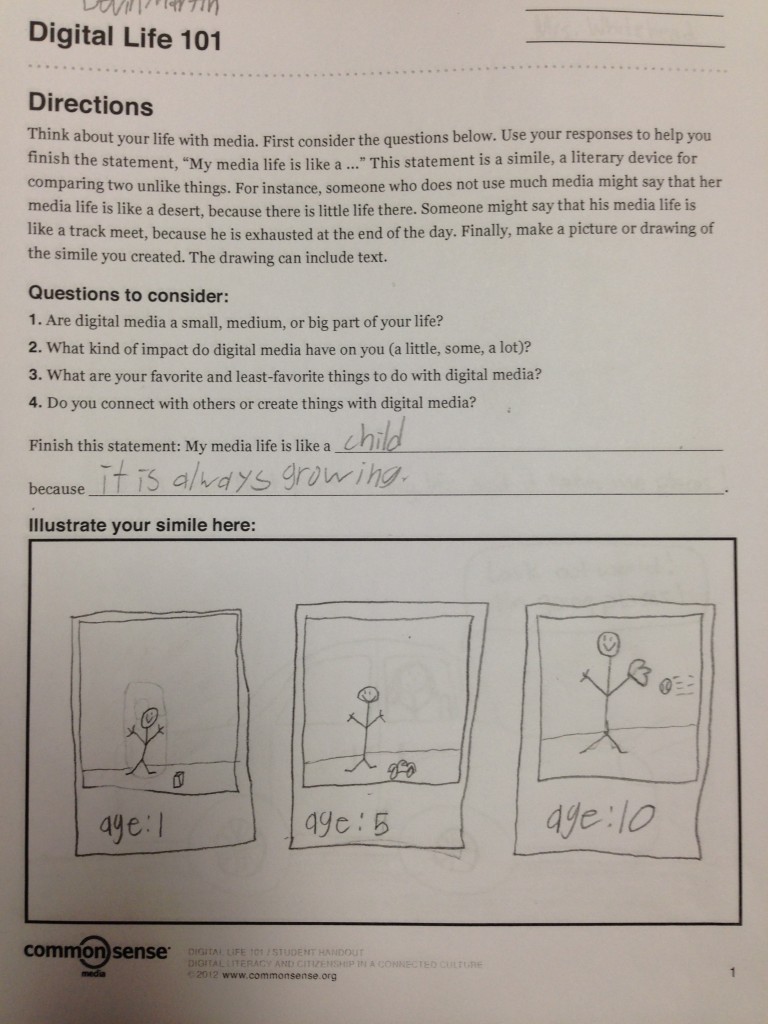We’ve been planning for quite some time to implement a cross-curricular research project with our sixth graders. This year, the project has finally come to life.
Over the summer, all of our incoming sixth graders were required to read Wonder by R.J. Palacio. All of the content areas started the year using the content and themes from this book as an anchor. If you’ve read this AMAZING book (and if you haven’t, go read it RIGHT NOW!), you know that the students participate in an Ancient Egypt project. We decided to borrow this idea from the novel and plan our research project around it.
This project has been quite the undertaking — a collaborative work between English Language Arts classes, Social Studies classes, and the library. The project began in October with two back to back library visits, one with their ELA class and one with their Social Studies class.
During their ELA library visit, I introduced students to MackinVIA, where I had recently purchased a number of reference ebooks on Ancient Egypt. I used a variation of the Nonfiction Response that I recently blogged about using with my 7th graders:Â
Students selected one of the books from MackinVIA and worked with a partner to evaluate one of the ebooks. I thought it was important for them to become familiar with key elements they would need for citations. I also wanted them to get used to navigating the ebook format and the available features.
The following week, students visited the library with their Social Studies class and selected their topics. Their teachers and I worked together to help get them started on the research process and in developing their research questions. We worked together to create this packet to help guide them through the process:
Students conducted their research and gathered their sources. Next, ELA teachers walked them through the process of organizing their notes into an outline and translating that into their first draft:
One of the ELA teachers (huge shout-out to my BFF Alaina Laperouse, ELA teacher extraordinaire!) conducted research on a different topic and wrote a model paper to use throughout the teaching process:
And then she worked her example to show the editing process:
Students turned in their final drafts to their ELA teachers right before holiday break.
This week, students returned and are now beginning to prepare for their presentations. Students are visiting the library again with their Social Studies classes. I’m doing a mini-lesson on creating visually appealing presentations, providing them with some PowerPoint tips and tricks, and instructing them to cite their photo sources.

They are working to prepare their PowerPoints in their Social Studies class this week. Next week, ELA teachers will help them script their presentation and they will begin presenting to their classes. The following week, we will hold a Parent Night (which will coincide with our Book Fair…YEAH!) for students to share their presentations and celebrate their success.
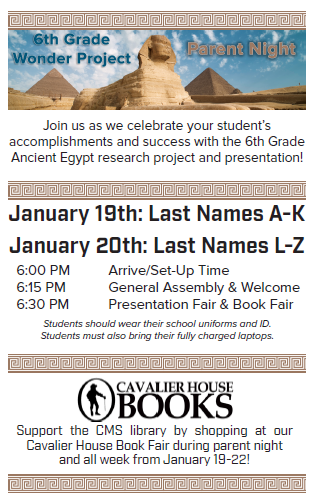
This project has been a massive undertaking, but a success so far! I am so excited to see the final products that our students create. This is such a well rounded, research based, cross-curricular project that I hope will be part of the 6th grade curriculum for many years to come. I have really enjoyed working so closely with the amazing 6th grade ELA and Social Studies PLCs in my school to make this project happen. I feel like it’s teamwork and collaboration at its finest!