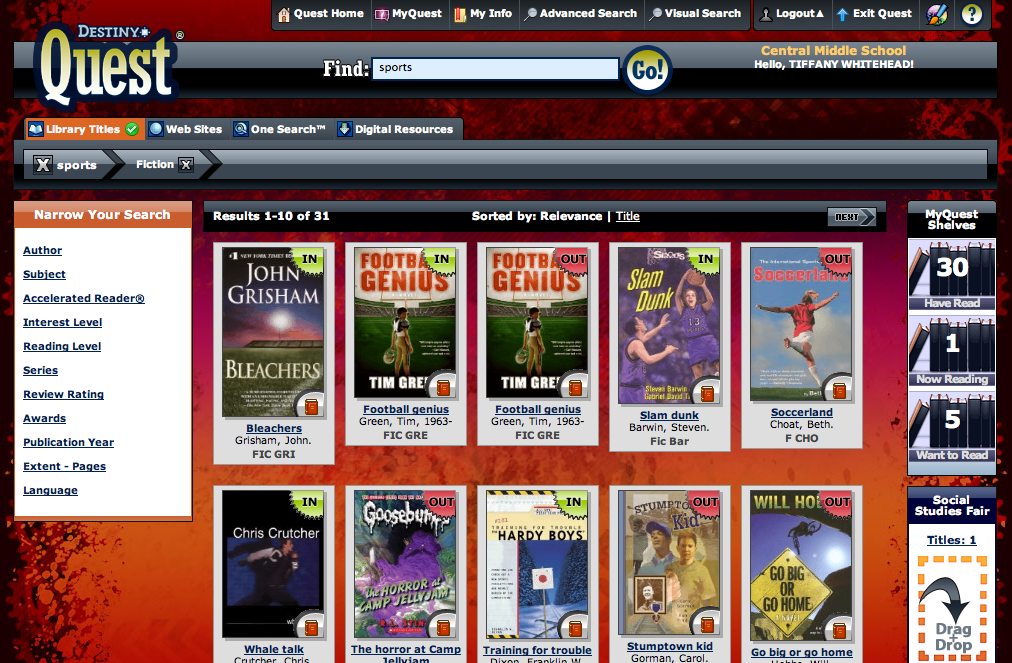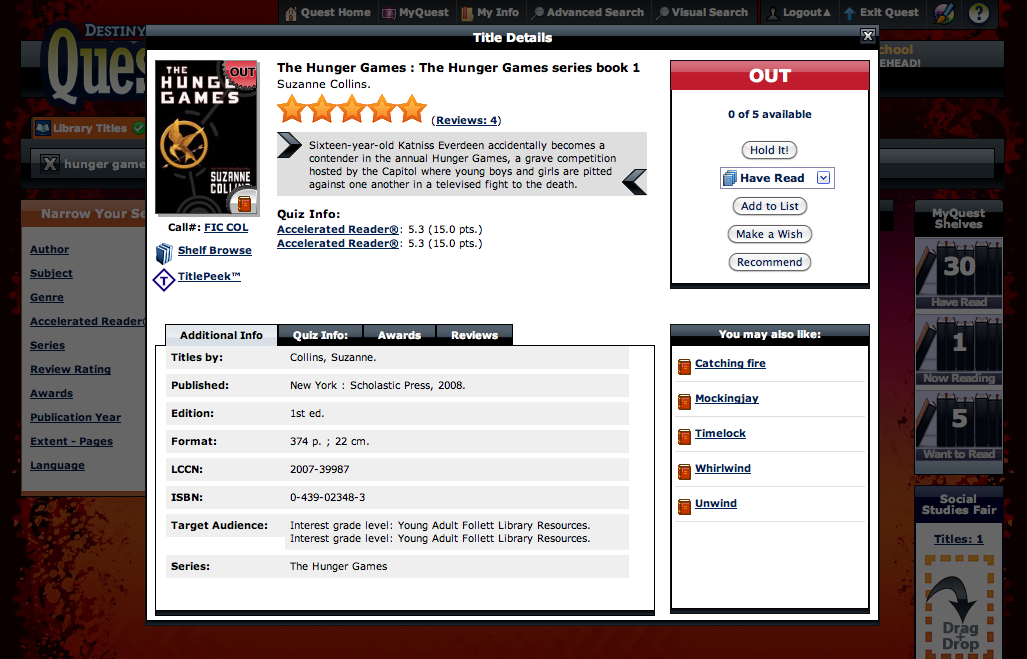I know that so many school libraries use Destiny as their library management program. I’ve been a Destiny user for several years now, but just discovered Destiny Quest. While the regular Destiny interface works for me and meets my needs as a librarian, the catalog isn’t the most appealing interface for students. Enter Destiny Quest: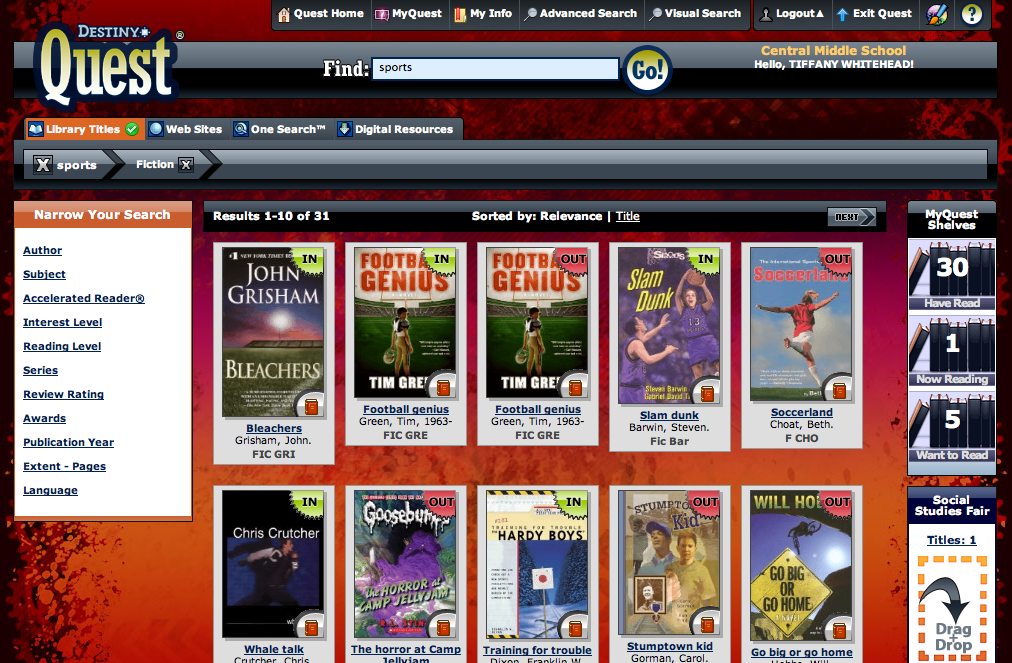
The search features in Destiny Quest are a lot more user friendly. Students can search by subject, title, author, etc. all in the top search bar. When the results appear, students can easily use the side toolbar to narrow their search. This interface is so much more visually appealing and easy for students to navigate. And searching is just the tip of the iceberg with Destiny Quest.
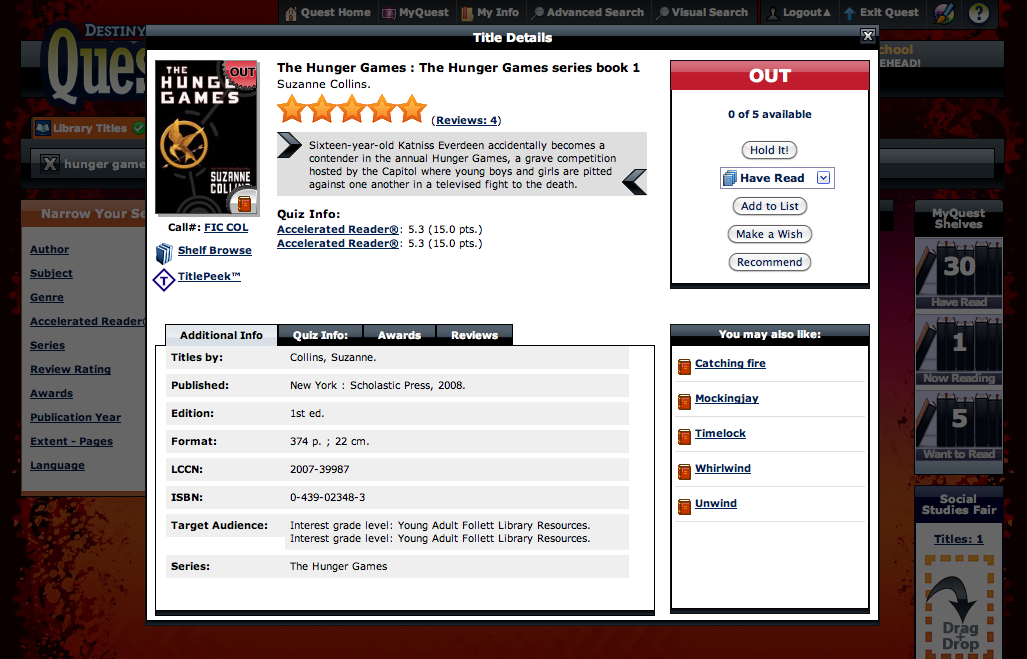
All of the typical catalog information is available when students click on a cover. They can also easily view Accelerated Reader info, peer reviews, recommendations for similar books, and the option to hold a book if it’s unavailable.
Oh wait, did I say peer reviews? Yep. Destiny Quest goes way beyond offering a nifty looking catalog. It gives students a social place to interact with their classmates and share what they’re reading.

You can add your friends (like on Facebook?!?!) to keep track of their book updates. You can see what they’re reading, reviewing, recommending, and even what they want to read. What an AWESOME way for them to find books that they want to read too. AND it’s a cool place to keep up with all the books you’ve read, are reading, and want to read.

Just drag and drop book covers onto your shelves to keep track. It’s so easy and so fun!!!
Plus there are some amazing ways that you can use Destiny Quest for research, which I’ve also been introducing to my students. Like all they have to do is drag/drop books and websites into a list and BAM! it formats the citations for them automatically.
I’m Quest obsessed. With my students, I’ve started a Quest craze. They’re logging in at home. They’re rating, reviewing, and recommending books. They’re showing their friends how to log on to Destiny Quest so they can share what they’re reading. The social aspect TOTALLY hooks them. But in the process, they’re learning to use the other tools as well, which is pretty amazing.
Does your school have Destiny Quest? Have your students taken to it as much as mine have?