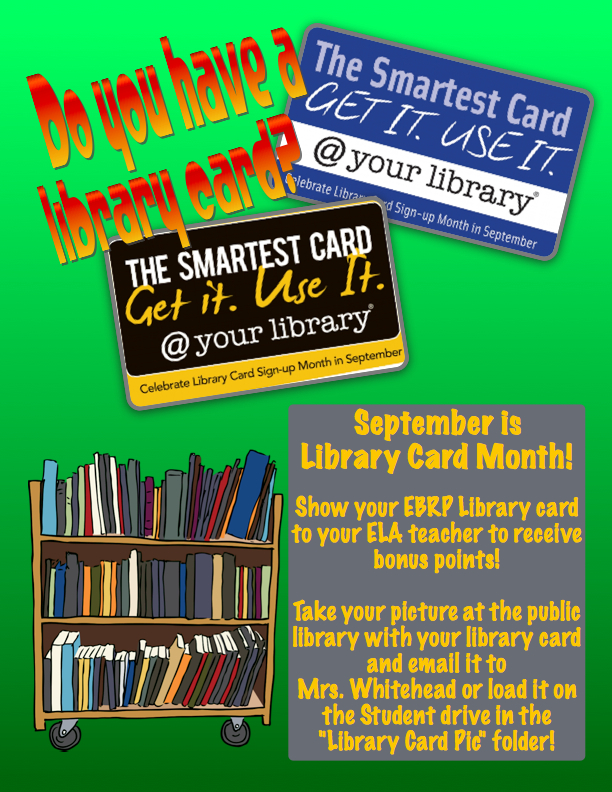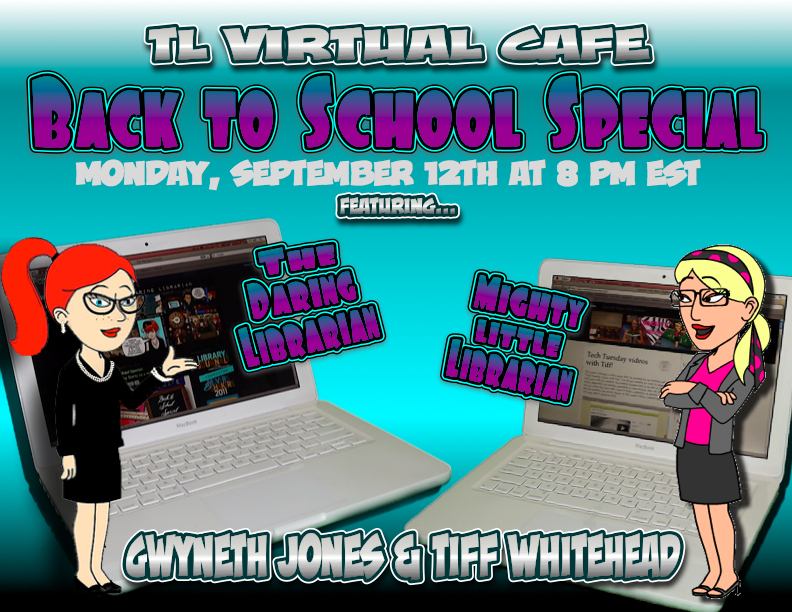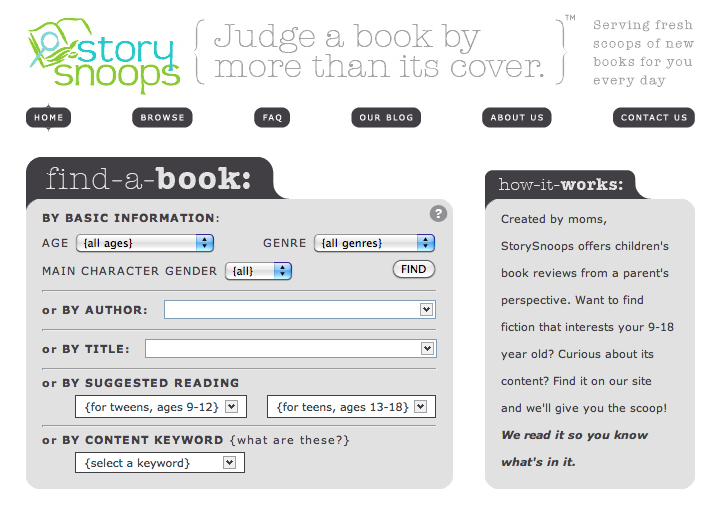PHEW! It was a busy day at LACUE! The keynote session by Vicki Davis (aka Cool Cat Teacher) was freakin’ awesome. Here are my tweets from the keynote:
It was quite a motivational speech. We all know about the power of being positive and striving to be the change that you want to see, but she really laid it out well. Basically, YOU are the only thing that you can change. Whining and complaining don’t accomplish anything — they just foster more whining and complaining. Instead of harping on what we CAN’T do, focus on the positive and the things that we can do. We all know this to be true, but it’s so easy to lose focus and want to change EVERYTHING at once. Ain’t gonna happen. But doing what’s best for the kids and being proud of what you do can inspire others to change. So I’m now feeling inspired, thanks Vicki!! This keynote totally made me think of my great assistant principal who is always reminding me (and everyone else) of the power of being positive — so here’s to you Mr. Fountain!
My first session was Gadgets by Leslie Fisher. It was pretty much awesome and here are some links she shared that I jotted down to check out later in case you’re interested:
www.eventbrite.com – Manage event invites, guest lists, sign-in sheets
www.rockmelt.com – Social Media based web browser, still in Beta
www.tripit.com – Free planner that compiles all of your travel info
www.evernote.com – Store all of your notes in one place
www.ustream.tv – Record a stream for free
www.mozy.com – Free up to 2gigs of backup
www.istockphoto.com/lesliefisher-offer.php – use this for 15% discount
www.smugmug.com – for photo sharing
She also shared about a bajillion other things, so you should check out her resources on her website www.lesliefisher.com to learn from a pro.
Next, I went to Brian Mull’s presentation on Internet Responsibility. He shared some great points about being smart and aware when it comes to teaching students, teachers, and administrators to consider responsible Internet usage for students. See his wiki at www.brianmull.wikispaces.com. One thing I LOVE that he introduced me to is Jing. I just downloaded it and it’s pretty sweet.
Many other sessions that I will have to revisit and share about later. I’m off to a Tweet-Up and my battery is about to croak. I had to spend a lot of my blogging time taking screenshots of my resources for tomorrow’s presentation — I fear that LaCUE’s Internet access will fail me!