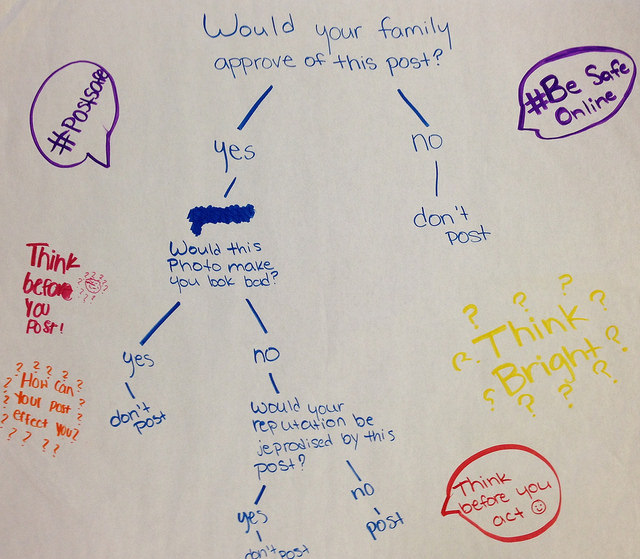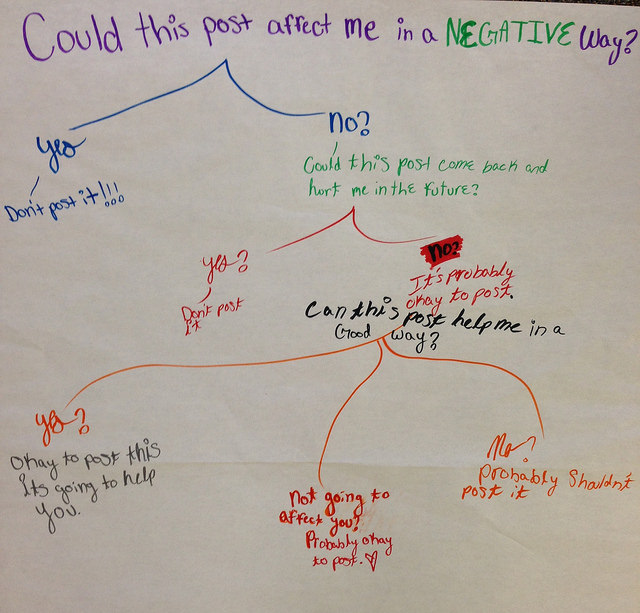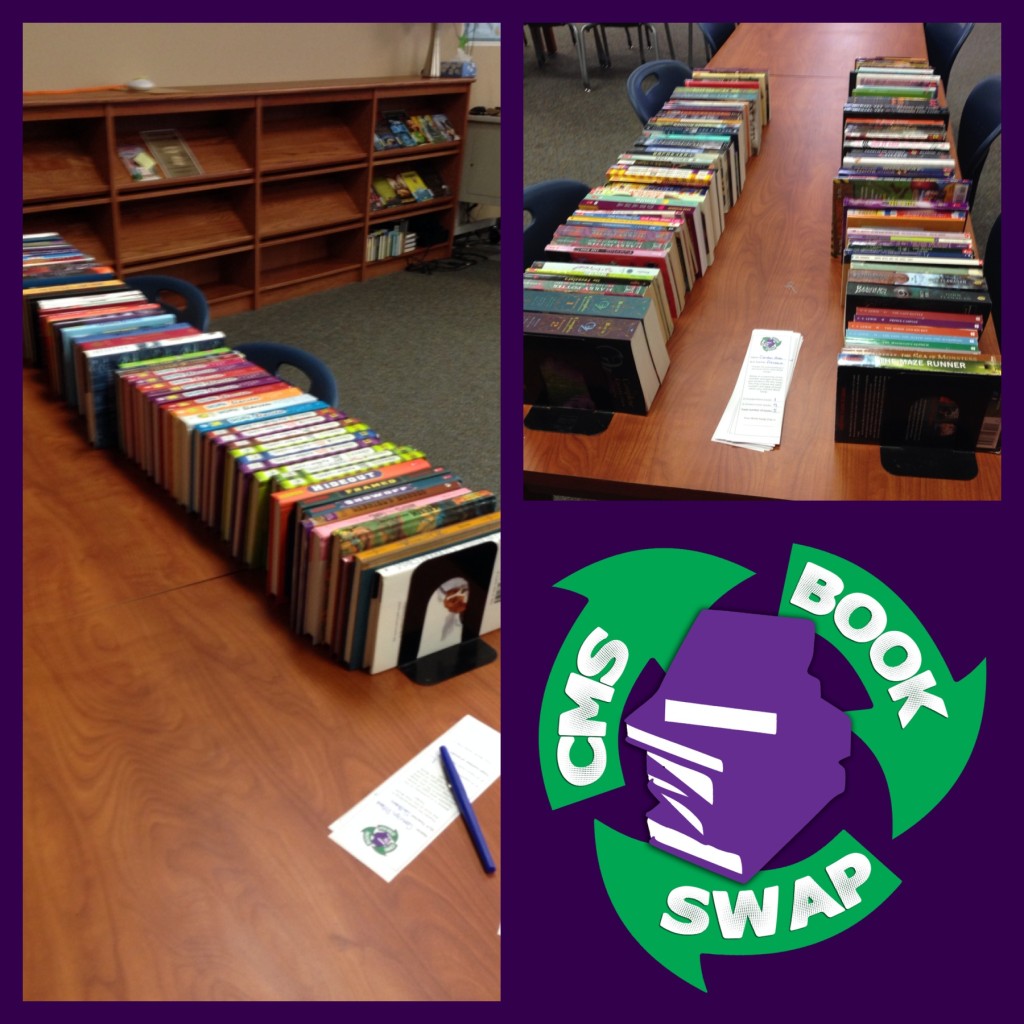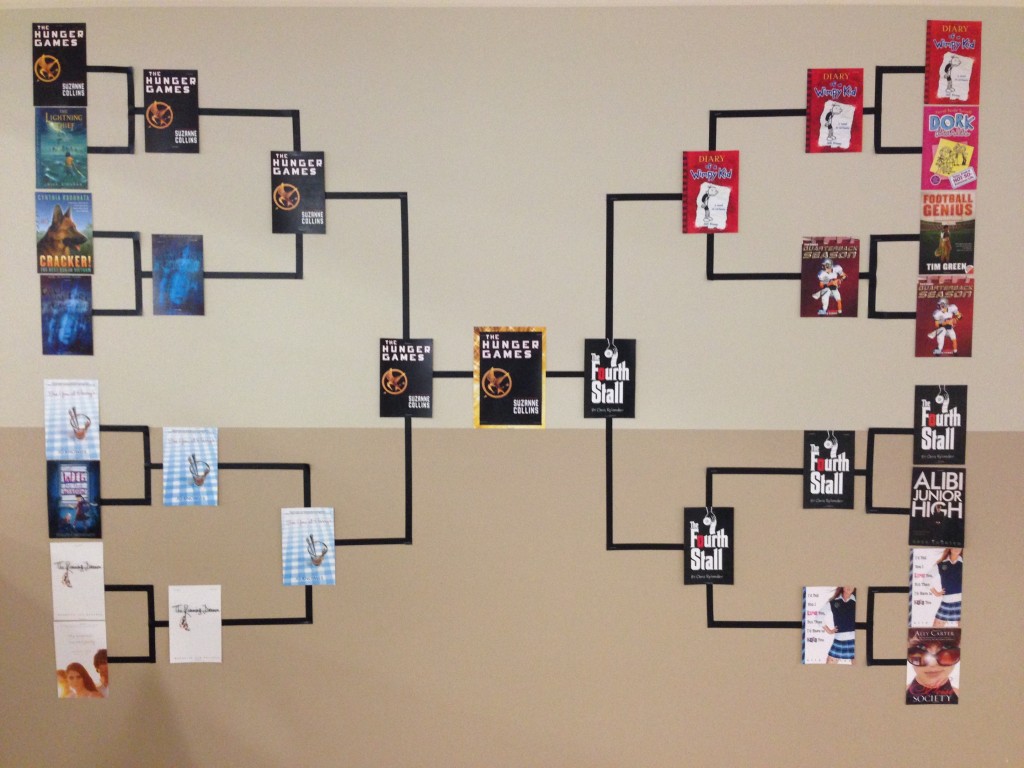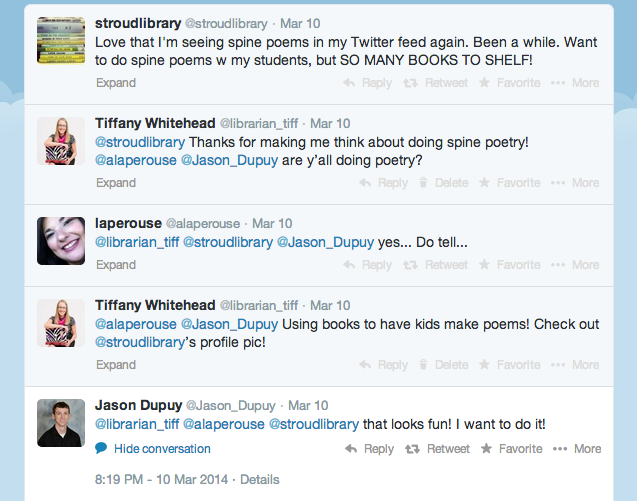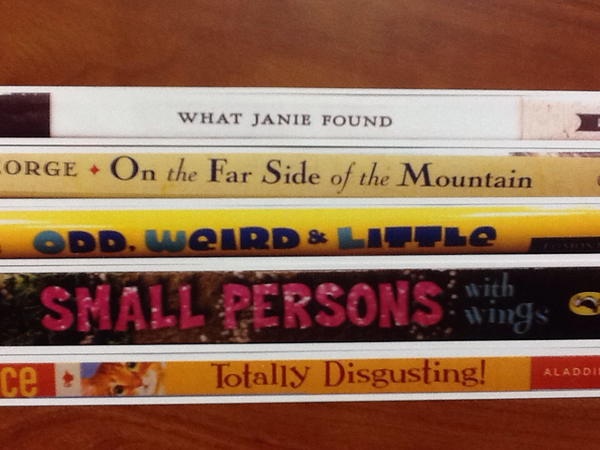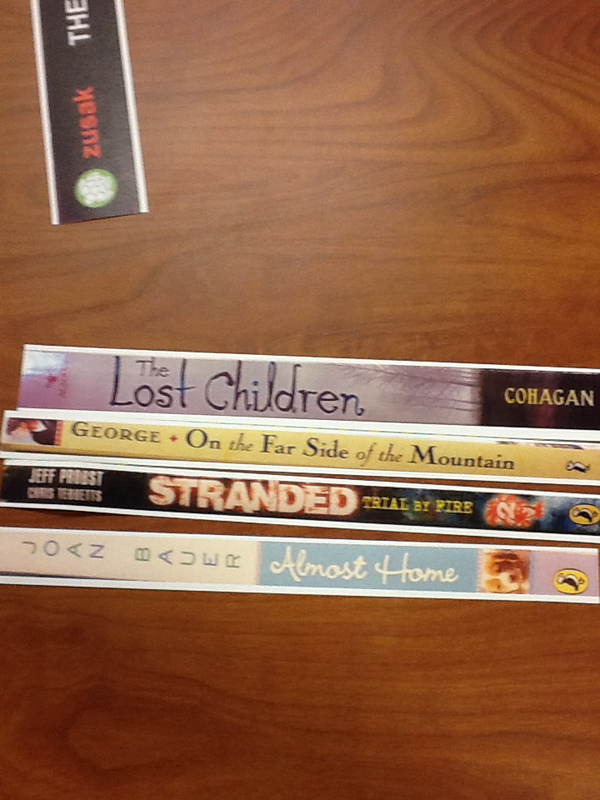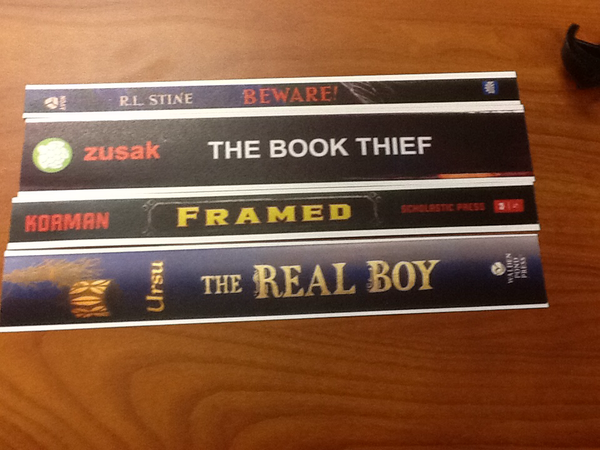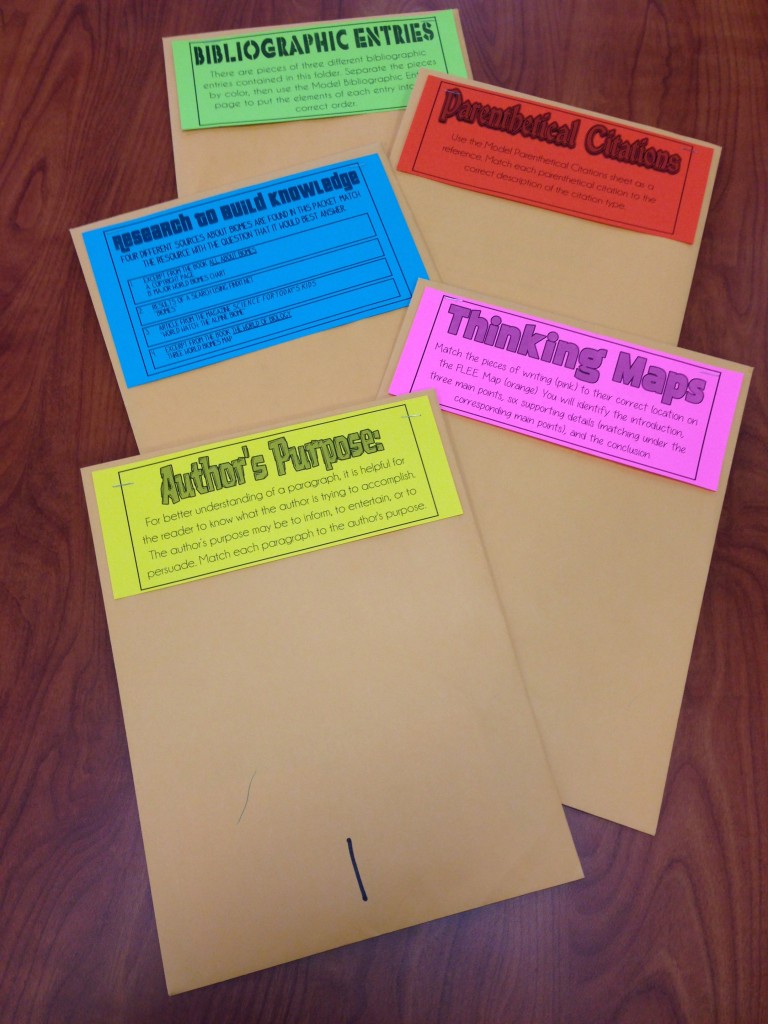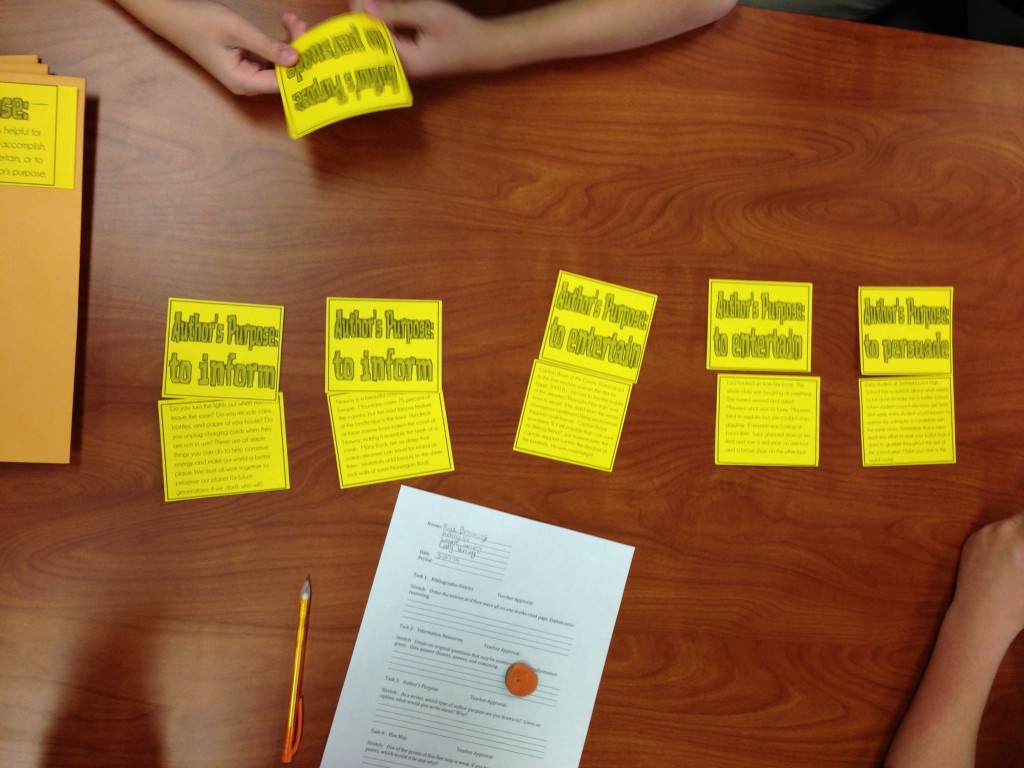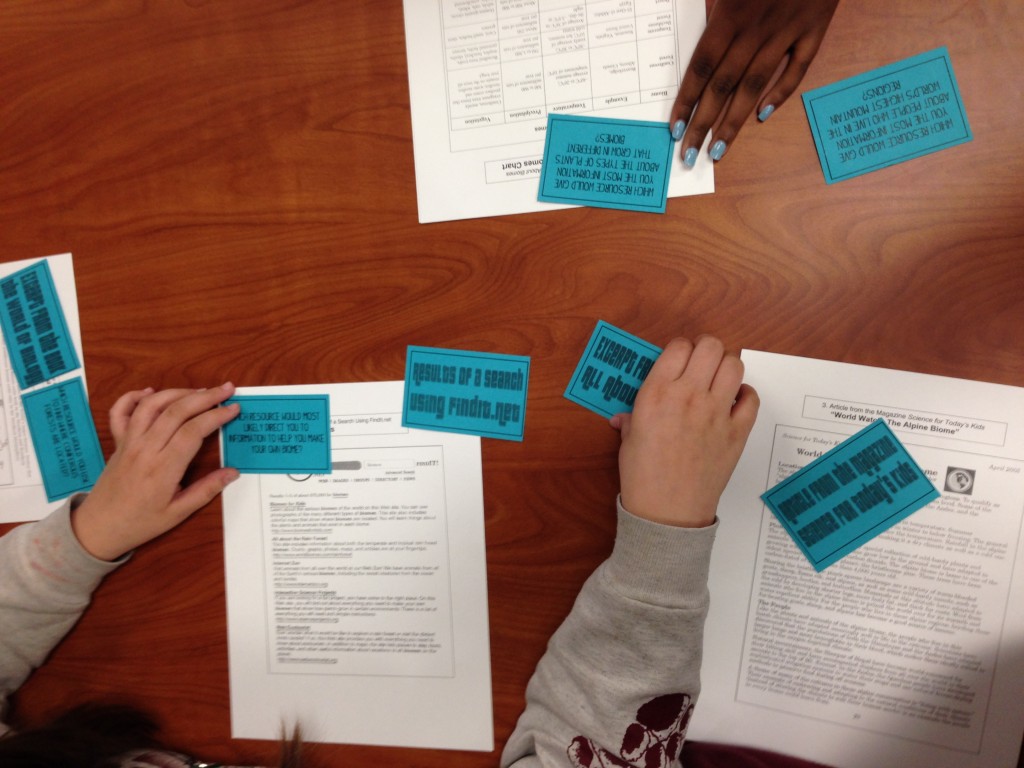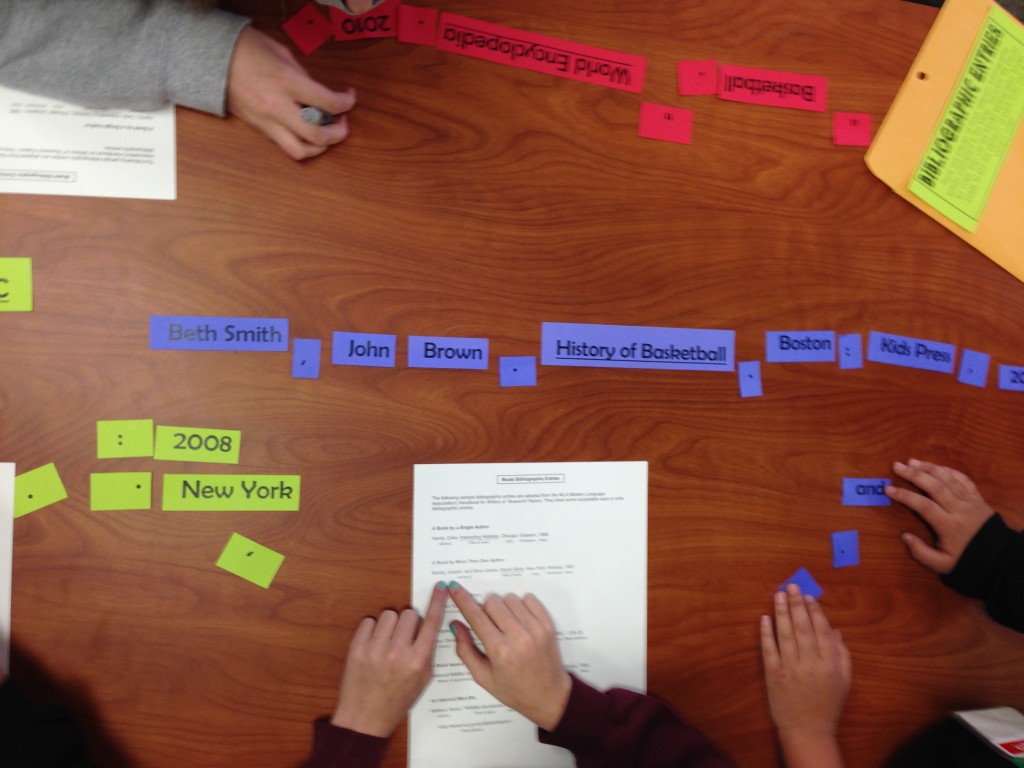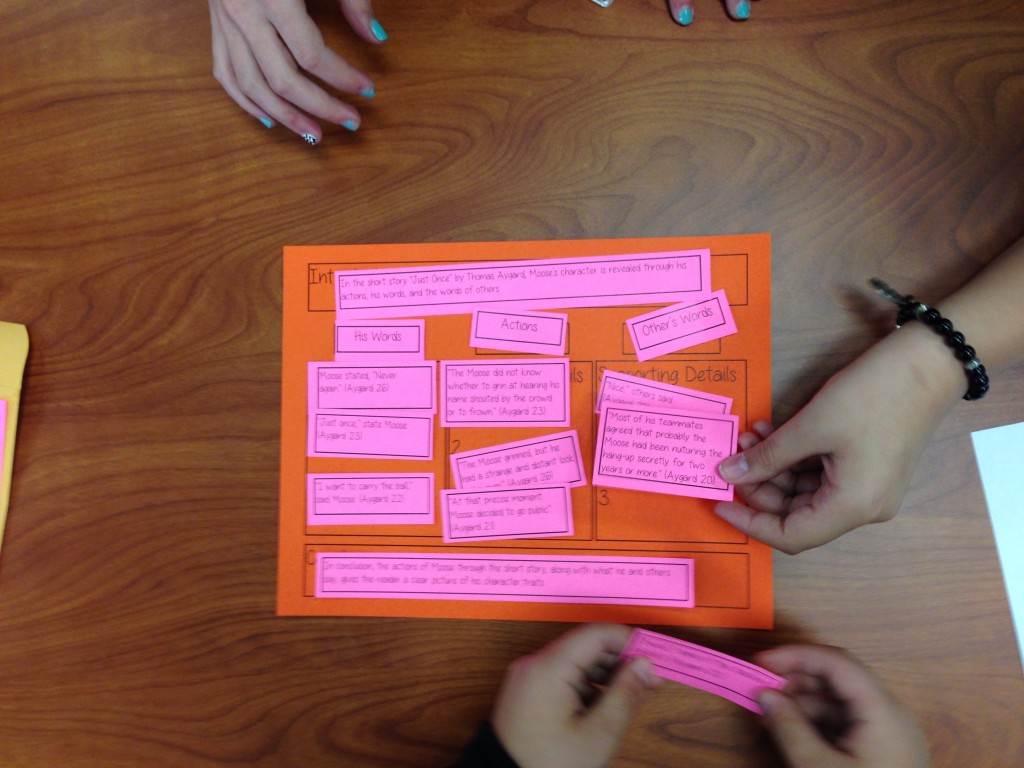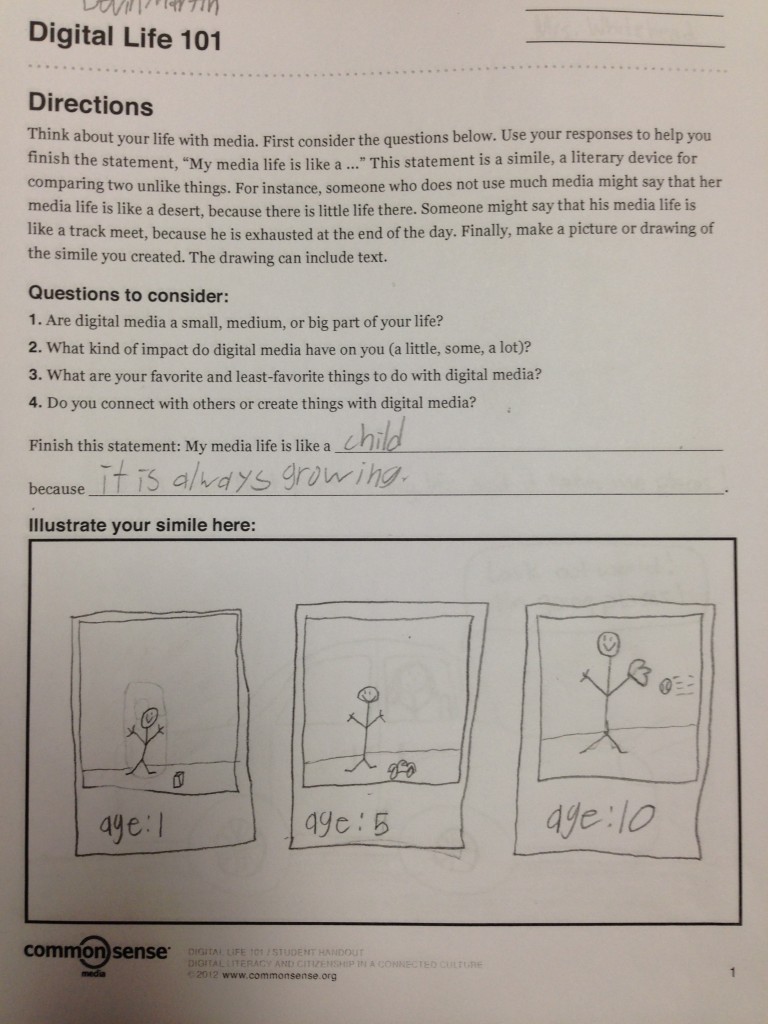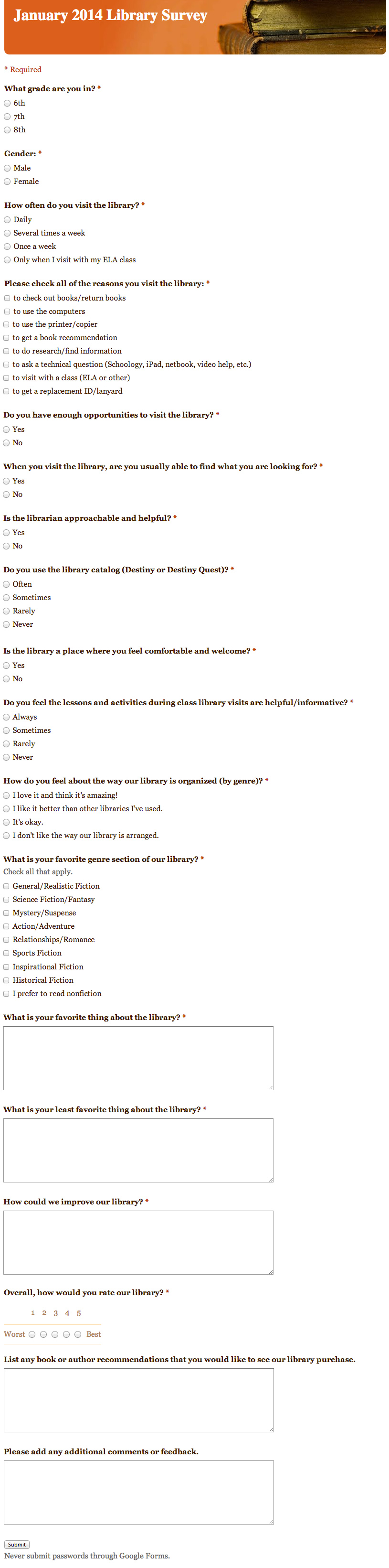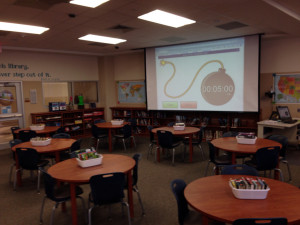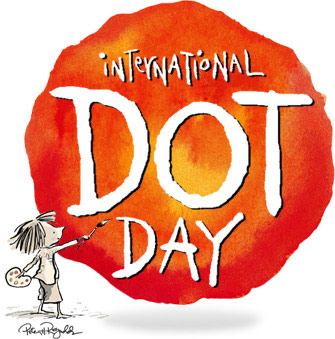Before the holiday break, my awesome principal recommended that all of the teachers take some time and have their students complete anonymous surveys to provide feedback on their class (questions ranged from teaching, relationships, classroom environment, respect, etc.). Being the great leader that he is, he lead by example and asked all of his teachers and staff complete similar surveys on him, giving feedback on our perceptions of the job he’s doing as an administrator.
I decided that I wanted to conduct a student survey for the library, too. At first, I considered just posting the link on Schoology and asking students to complete it. But the more I thought about it, the more I realized that I may not get the amount or quality of feedback I wanted unless I had students complete the survey during a library visit. So for the first two weeks back from holiday break, I had students complete these surveys when they visited the library with their ELA classes. I have to say, it was completely worth my time to have all of this data and feedback to sift through. Here’s the survey I put together:
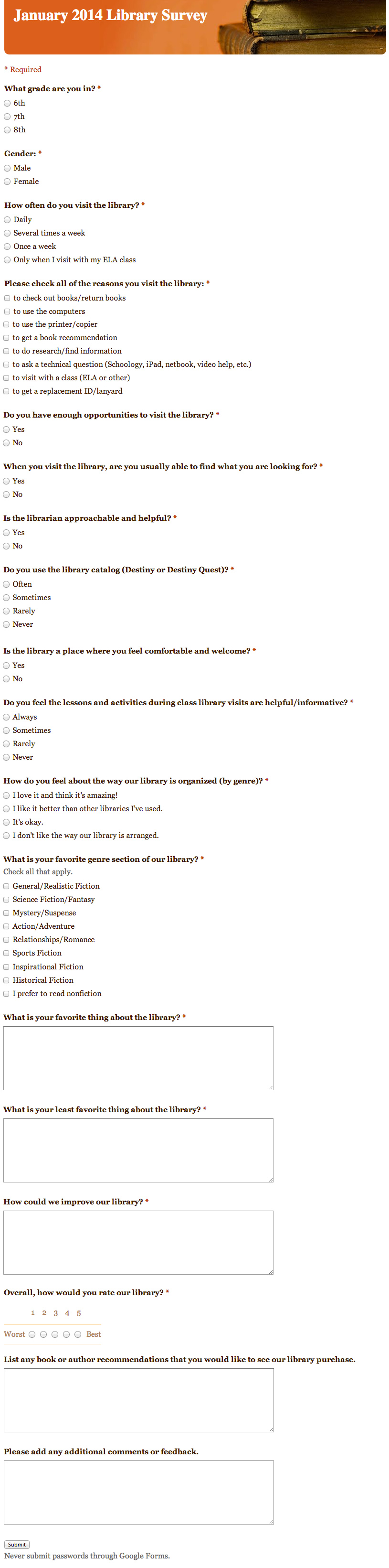 And here are the results:
And here are the results:
I was very interested to not only see the overall results, but also to break them down by grade level. I was really happy with the results of the survey. It’s nice to know that the kids think I’m doing some things right! The students overwhelmingly feel like the library is a comfortable and welcoming place, and that I’m approachable and helpful — these are things that I work really hard to develop in the culture of our library.
Over the last several years, I have worked with my ELA teachers to find a schedule that works best for them. I know that many librarians feel very strongly about having a completely flexible schedule. I feel very strongly, though, about seeing and reaching every student in my school on a regular basis. So I have created a flex/fixed schedule that seems to be working well. I see 6th and 7th grade ELA classes every other week, and 8th grade every three weeks. But for almost 30% of the 8th graders, they aren’t able to visit frequently enough. Overall, though, this is a confirming thing for me in that I see how many of my students wouldn’t be visiting the library if I didn’t schedule time regularly with their ELA teachers…so this seems to be working out pretty well.
I wasn’t shocked by the results that show that most of our students don’t use our library catalog. The reasons for this, I believe, are: (1) genrefication makes browsing so much easier that students use the catalog less; (2) they ask me where a particular book is and I can tell them off the top of my head where it is since I know the collection so well; (3) I don’t spend much time teaching them to use the catalog, since I feel my time is better spent teaching other things. I’m going to continue to ponder on this point.
The results that most pleasantly surprised me: “Do you feel the lessons and activities during class library visits are helpful/informative?” Students had very positive feelings about the activities that we’ve done (from search strategies to digital citizenship activities to book speed dating), and they even left some positive feedback about this in the open ended questions.
I knew that the results to the genrefication questions were going to be extremely positive, but I’m very excited to have some numbers from this survey to be able to share on this topic! Our students love the organization of our library, and in the open ended questions many raved about this as well.
The open ended questions were by far my favorite. Although it takes a lot to go through hundreds of responses, there were some real gems in there! For the results shared above, I picked out some of the most frequently given or nicely put responses.
Giving this survey and spending time with the results has been a really powerful experience for me. Not only was it a way for me to evaluate my practice, but it was also a really great way to empower students and give them a voice.
If you would like to make/save yourself a copy of the Form that I created, click here.