I know we say this every year…but GEEZ, this year has FLOWN by! I cannot believe we just have one week left of this school year. As I look back on this year, it has been so great and I have many things to be thankful for. I’m going to write a post soon about how WOW! this year has been for me professionally, but first I want to share about some great things that happened in the library as I wrap up this school year.
Just last March I was pondering self check-out. Moving to a self check-in and check-out was one of the best things I did this year. I honestly don’t know how I pulled it all off before self check-out. I feel like I have been freed from the cord that tied me to the circulation desk, and life will never be the same! I decided to create two separate stations: one near the door for self check-in and one at the circulation desk for self check-out. I made some minor tweaks throughout the school year, and I’m quite content with the way things work now.
So each station has a unique Destiny login that ONLY allows students to check-in OR check-out. The check-in station is seen above. I’ve set them both up with laptops, because that’s what I had available. Students must have their IDs to check out — they can’t just type their names in (this keeps their information secure). I’ve covered up the keyboard so they can’t even try to type in their names or numbers. I also have the “reset” barcode at each station. Teaching procedure was key for this — they KNOW that they MUST reset before they walk away from the computer.
To check in, they just scan the book barcode, watch the screen for their name, and then reset before they walk away. To check out, they scan their ID, check their accounts for any books still checked out, scan the book, check the screen to make sure it registers, then reset. For me, one of the most important things that makes this work is the sounds that go each time something is scanned. Even when I’m not looking, I know the sequence of sounds that should go off when students check books in and out, and when something doesn’t “sound right” I’m able to help them take care of whatever issue it may be.
A few other updates to wrap up the year…
We had our first ever Book Swap this week…and it was great! I had about 30 students participate in the swap, and they were SUPER excited about it. Although I had a couple of students who were absent and had to pick through the leftovers, this is definitely something I want to do next year (maybe even more than once). Honestly it wasn’t a lot of work (although next year I won’t be doing the swap the same week as book return…WAY too chaotic). I meant to take pictures during the swap, but it was a frenzy and happened so fast that I forgot. Here’s what it looked like before the students made their selections:
The students said this is something they enjoyed and that we should definitely do this again…SUCCESS!
I never posted the results of our March Madness at CMS…oops! We had a lot of fun with this as well, and it was another pretty easy thing to pull off. I used a Google Form for voting each week. I was very excited to see the number of votes increase as the weeks progressed. I was also beyond to see one of the books on our state book award list, The Fourth Stall, end up in the final round! In the end, The Hunger Games was the winner, but all of the books in the bracket stayed checked out through the end of the year!
The end of the school year is always a stressful and hectic time (kind of like the beginning of the year, now that I think about it…), but the anticipation of summer and the reflection on a year well done makes it all worth it!

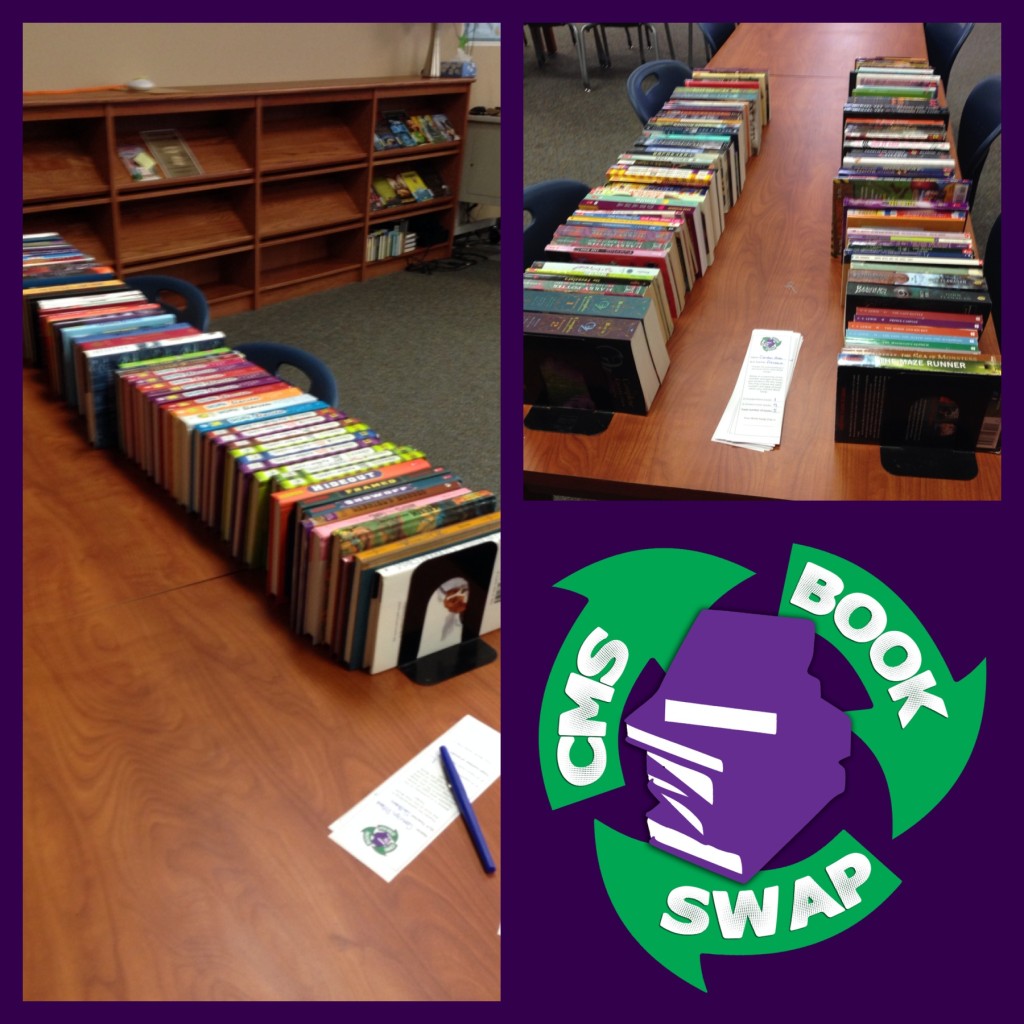
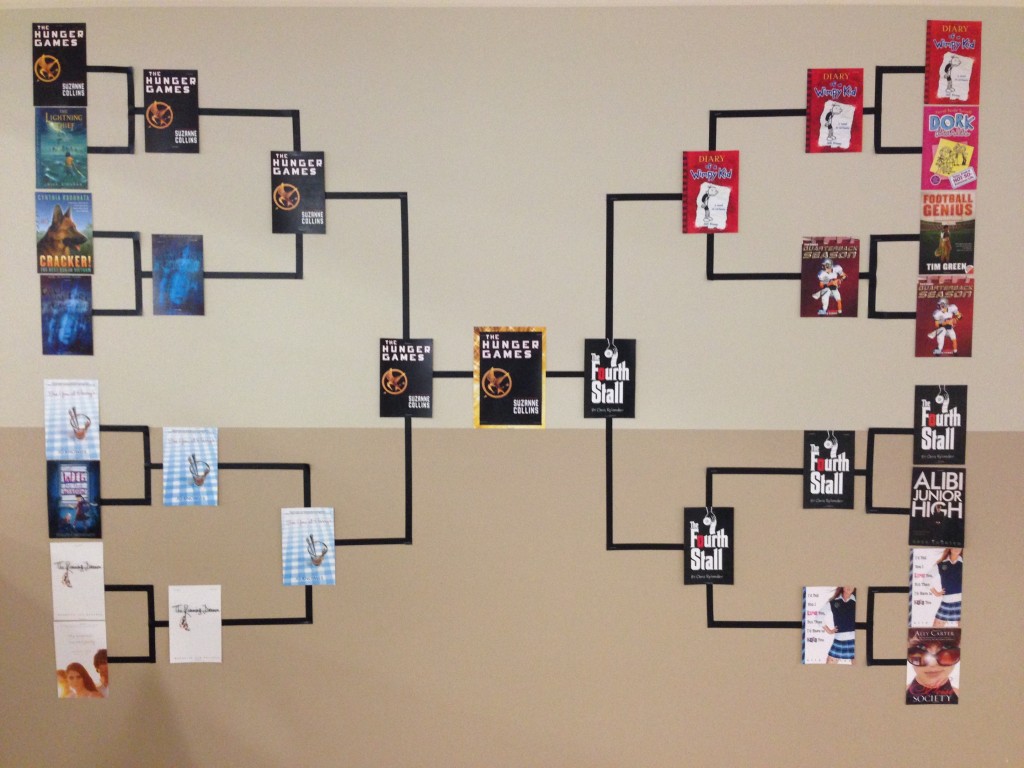
Can I ask you how you choose the books for the March Madness activity? And do the students read the books or do you read the books to them? Just trying to figure out the logistics of this activity as I love it and would love to incorporate it next year!
I used the 16 most circulated titles of the year…so many students had read these books, but not all of them. They were books that most students were at least familiar with and could identify with on some level. They did not have to read the book in order to vote. It was a lot of fun…I definitely recommend giving it a try!
Do you use holds in your library? That’s been my main concern with switching to self check-n/out; my students LOVE being able to place holds, and I can’t figure out how I can have both logistically. But then again, maybe I should switch anyway and just buy more copies of the really popular books.
Holds are the one thing that I haven’t been able to make work with self check-out. If I could get my kids to NOT put holds on books that are available, it would be okay, I think. But for me, sacrificing holds is definitely worth the freedom we get from self check-out. And if a kid is waiting anxiously enough for a particular book, they’ll let me know and I’ll watch for it.
I’m so glad you posted this. I am planning on self-checkout with my elementary students next year and was looking for some setup examples to make sure I have all my bases covered. Does your reset barcode just go to a blank, generic patron record? Kind of like a “test” student? I think this is a better option than having them grab the mouse to click on reset.
Yes — the reset barcode is the way to go! It puts in the code “%C167I” and that wipes the screen so no accounts show up.
I tried the rest barcode but it didn’t work. 🙁 Is there a setting or something somewhere that I need to change? Any ideas? Thanks!
I have had self-checkout and self-check in for years. It is a life-saver! I have used it with K-5 students.
As for holds, you could have students leave their name and book choice on a post it and either you or a clerk could add it when there was time.
How does this work with K-5?
I’ve never done it with elementary students, but I did work as a 2-3 grade librarian for several years. If I had known then what I know now, I totally would have done the same with them!
I don’t think I could do a checkin/out system with my teens. They are still in that phase where the responsibility of carrying their IDs is “too much to handle”. But I’m glad to see the swap idea. We did a silent auction and personally it was successful, but there must be other ways to get these kids involved without money being exchanged. Thanks for the idea!
– K
I love the book swap idea! I am definitely trying this out this year. Thanks for sharing all of these great ideas.
How do I generate the reset barcode in Destiny? I really need to use this in my library!!
Thanks!
These are the barcodes – http://www.esc11.net/cms/lib3/TX21000259/Centricity/Domain/73/Library_Circ_Command_codes.pdf
I’m considering self check out/in. Question…what about fines/overdues? My SIRSI circulation system blocks students who have fines. Do you charge fines to your students?
We don’t charge fines…I got tired of spending a LOT of time hunting down 10 cents, so I quit. I go back and forth on the idea of fines, but it’s just easier not to with self check out!
Thank you!!!!!
I really do want to try self checkin and checkout. How do you limit the station so that only checkin/or checkout appear? I would just try a checkout station to start.
We have a Destiny login for the checkout computer that only allows checkout — all of the other features are turned off. Same for checkin.
I experimented with self-checkout this year in our k-5 school. Our kids are required to know their student is number to use it. 80-90% of students in grades 1-5 use it without issue. We have a broken glass sound for when they make a mistake and a duck sound for correct scanning. If they’re overdue we have a car putting on its brakes. This allows myself our the clerk to assist students. I want to start self checkin, but we’re a little worried about students potentially doing this wrong and not getting the books off their record. Maybe next year.
I was womdering if you had any good ideas for encouraging staff and students to get their books/curriculum turned in on time. The librarian before me had classes come for an hour for a book movie. This gave teachers an extra hour of time at the end of the year- which was HIGHLY desirable. Unfortunately, the current principal won’t allow it this year. Do you have any tricks for getting everything turned in?
Getting books returned is always a struggle. Sending out notices to teachers and students regularly (and quite frequently at the end) is key. At my old school, students wouldn’t get their report cards until all books were returned or lost books were paid. Took some extra paperwork on our end, but it helped get back those missing books. Good luck to you!