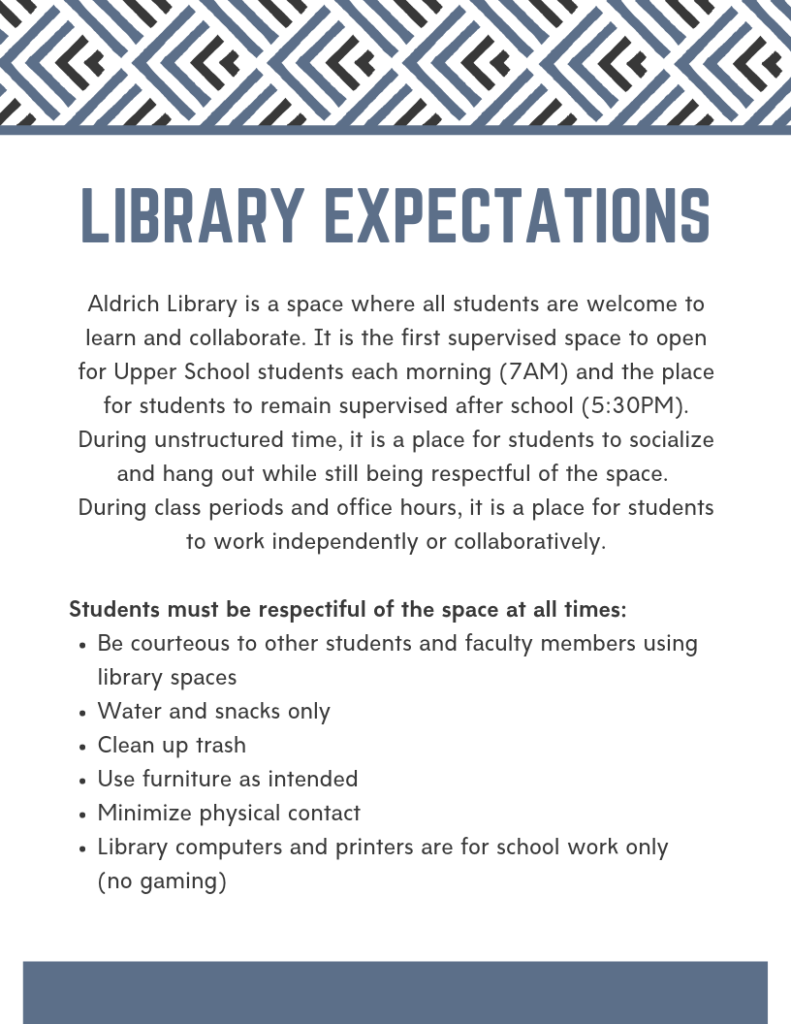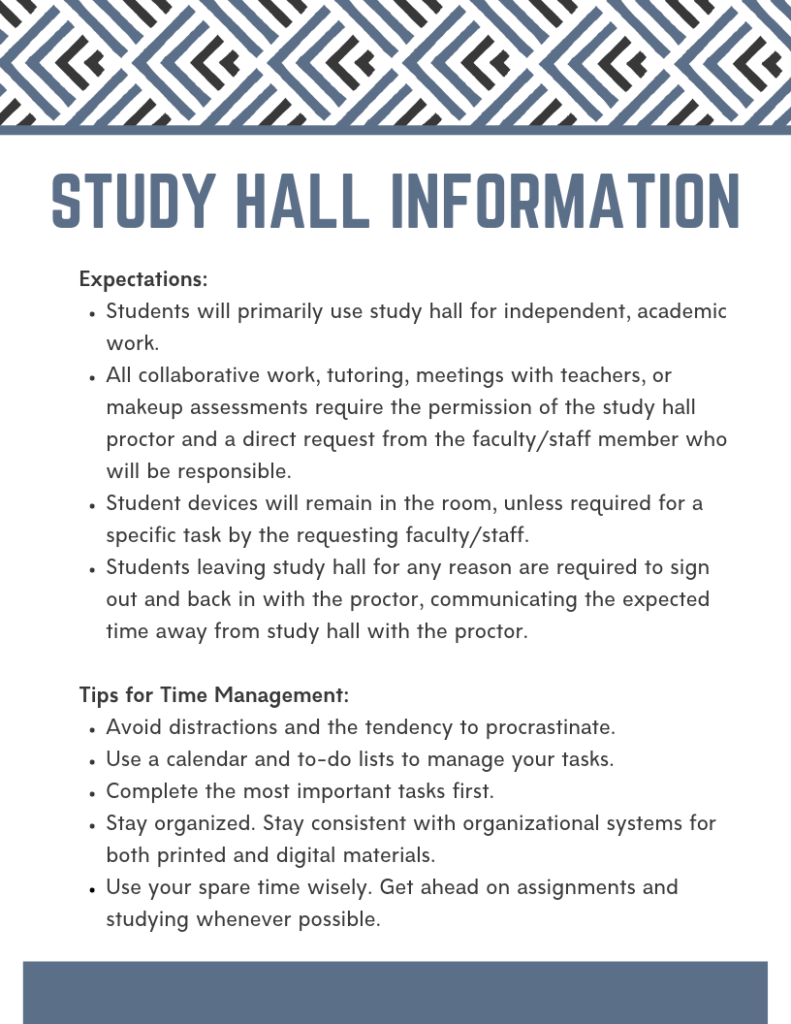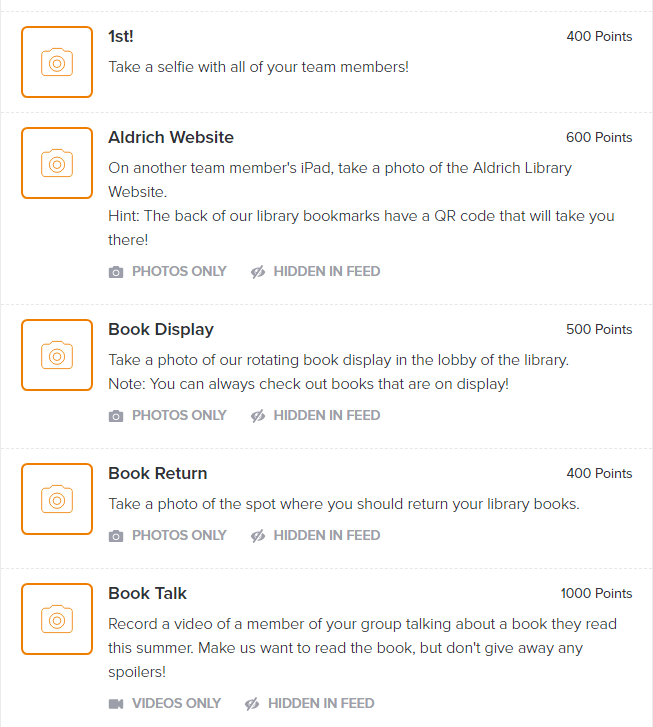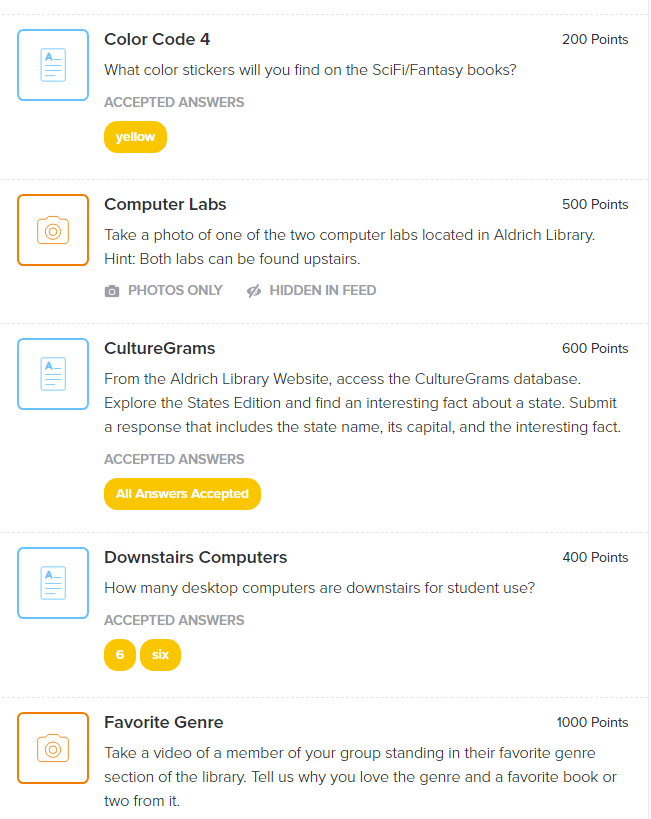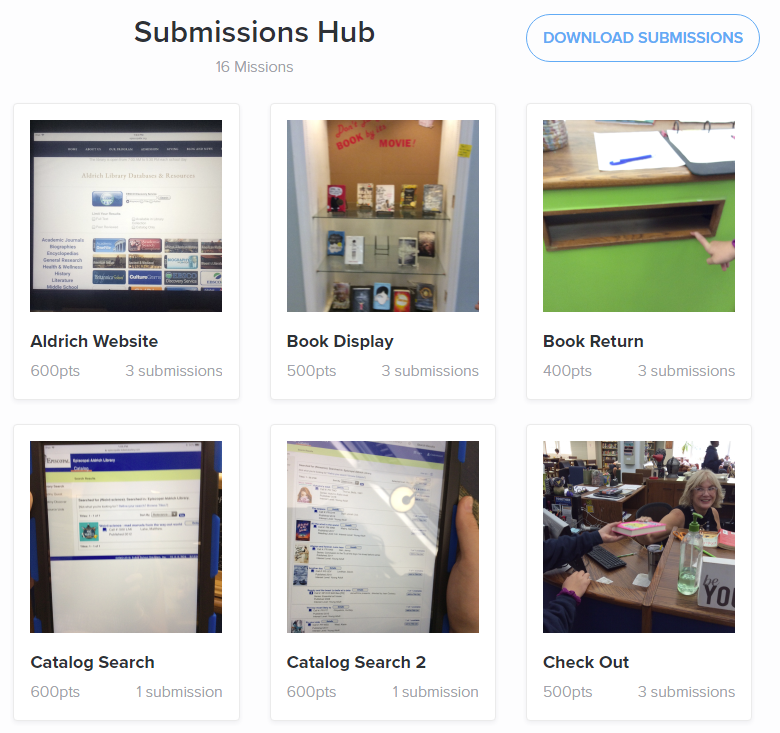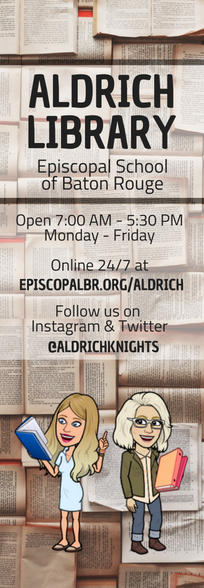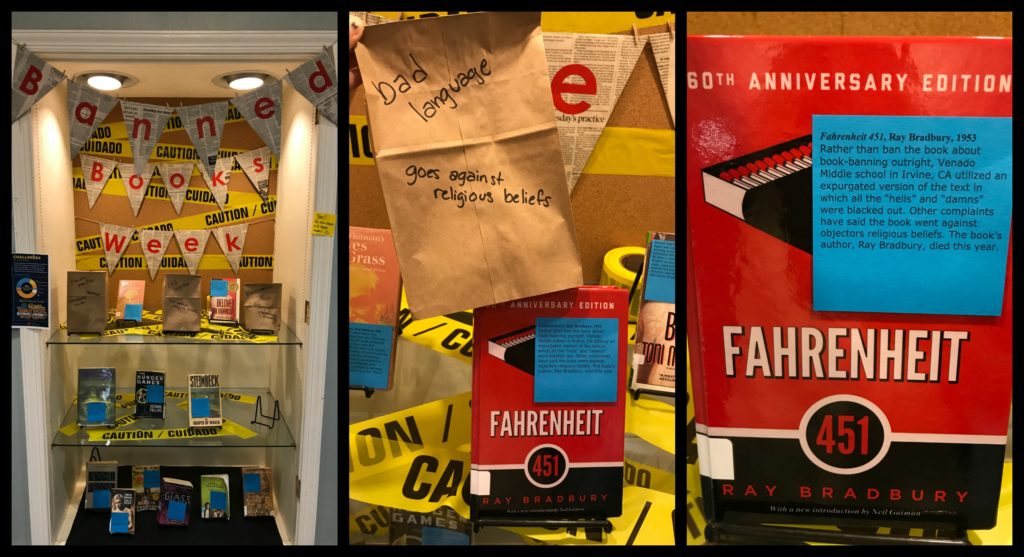It seems that I’m emerging from my mid-career burnout, post-COVID slump. It’s been two years since my last post, and long before then I was feeling a certain kind of way about things. While I still really loved my work and especially my school, I was just feeling tired and uninspired for a number of years. This school year has been the best start I’ve had in a long time, and we have so much positive momentum going right now that I’m actually feeling inspired to write and share. Or maybe it’s just a new wave to ride. Years 1 to 5 in the library had a pretty significant learning curve. Years 6 to 11 were incredibly busy and productive, with lots of involvement in professional organizations, school leadership, and presenting. Years 12 to 15 required me to take some steps back to improve my focus and perspective — COVID forced us all to have a bit of a reset. This start to my 16th year in the library, which is also my 8th year in my current school, has just felt right again.
Without a doubt, successful collaborations are the thing that has allowed me to get back to this right headspace and mindset. I feel like I need to revive this blog to share resources and projects that are working well for us. We share a space with our Academic Resource Center (formerly the Writing Center) and our shared ability to broadly support our students and teachers has opened up so many doors for collaboration. The idea that the library is for everyone really does ring true, and we are working on collaborations this year with all of the different subject area departments! Here’s what we were able to accomplish just in the first quarter:
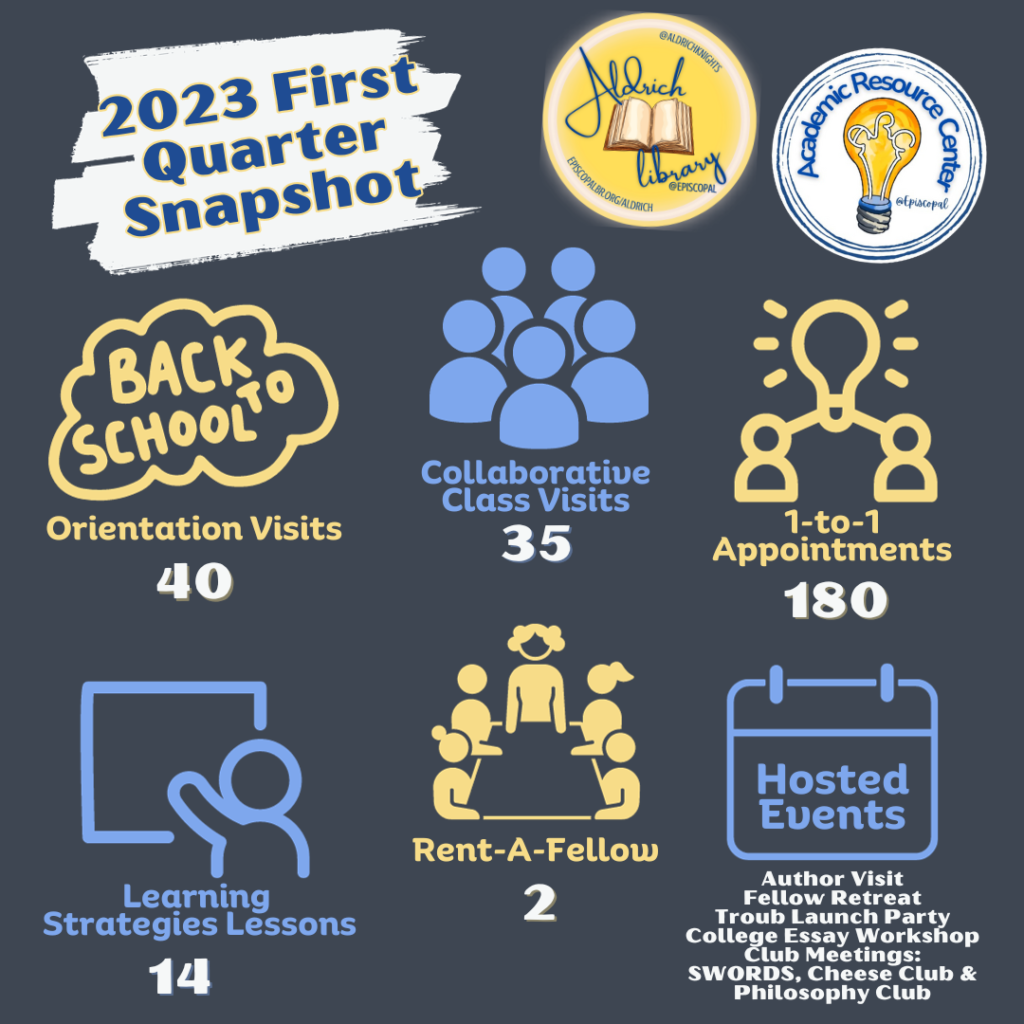
A personal goal of mine rolling into this year was to improve our library’s social media presence. Before the school year started, I made myself a schedule and set calendar reminders for everything from posting #TikTokTuesdays and #FirstLinesFridays to updating our book displays and chalk art monthly. So far, I’m sticking to the plan and it’s paying off! A student told me that the library TikTok eats, so basically I’ve won at life. Here’s one I made of a library display swap out:
I’m posting an inspirational message or quote every #MotivationMonday, too:
I’m trying to build out extra content to have at the ready on days where I’m not as swamped so I can keep up with my posting schedule on TikTok and Instagram. We are slowly but surely building our following from students, and we definitely have some of our regular viewers that we really appreciate! And we have some alums who love following our library, too, so it’s always fun to see them pop up in our likes and views. The social media presence is definitely feeling like a win this year — even if our viewership is still on the small side!