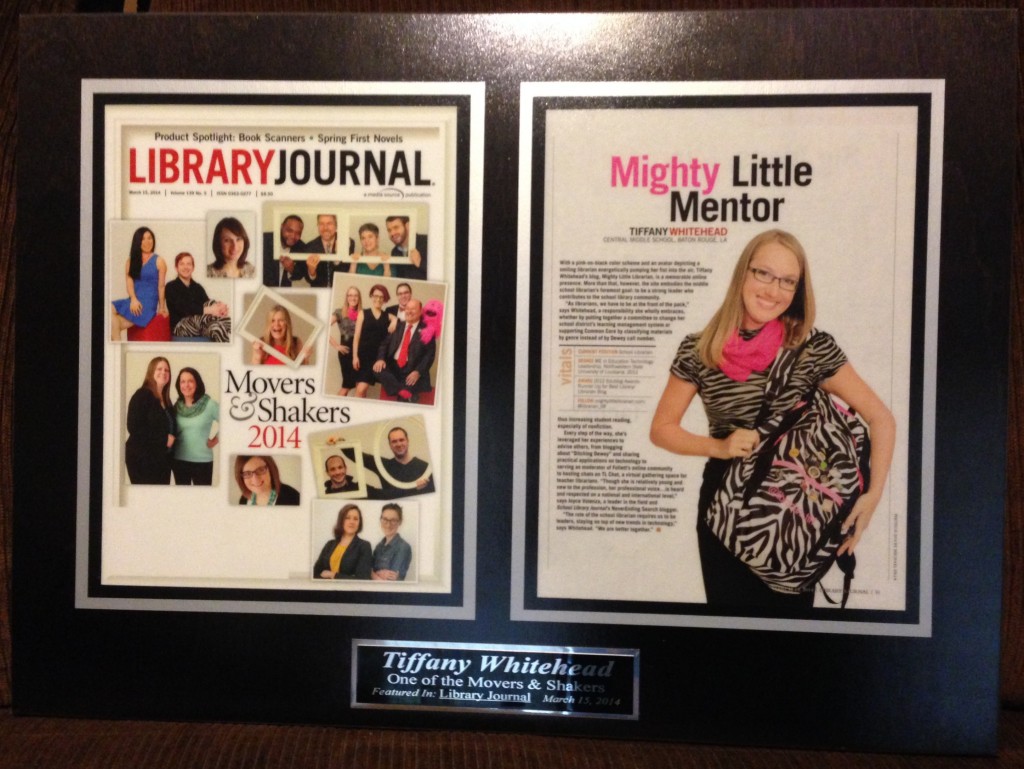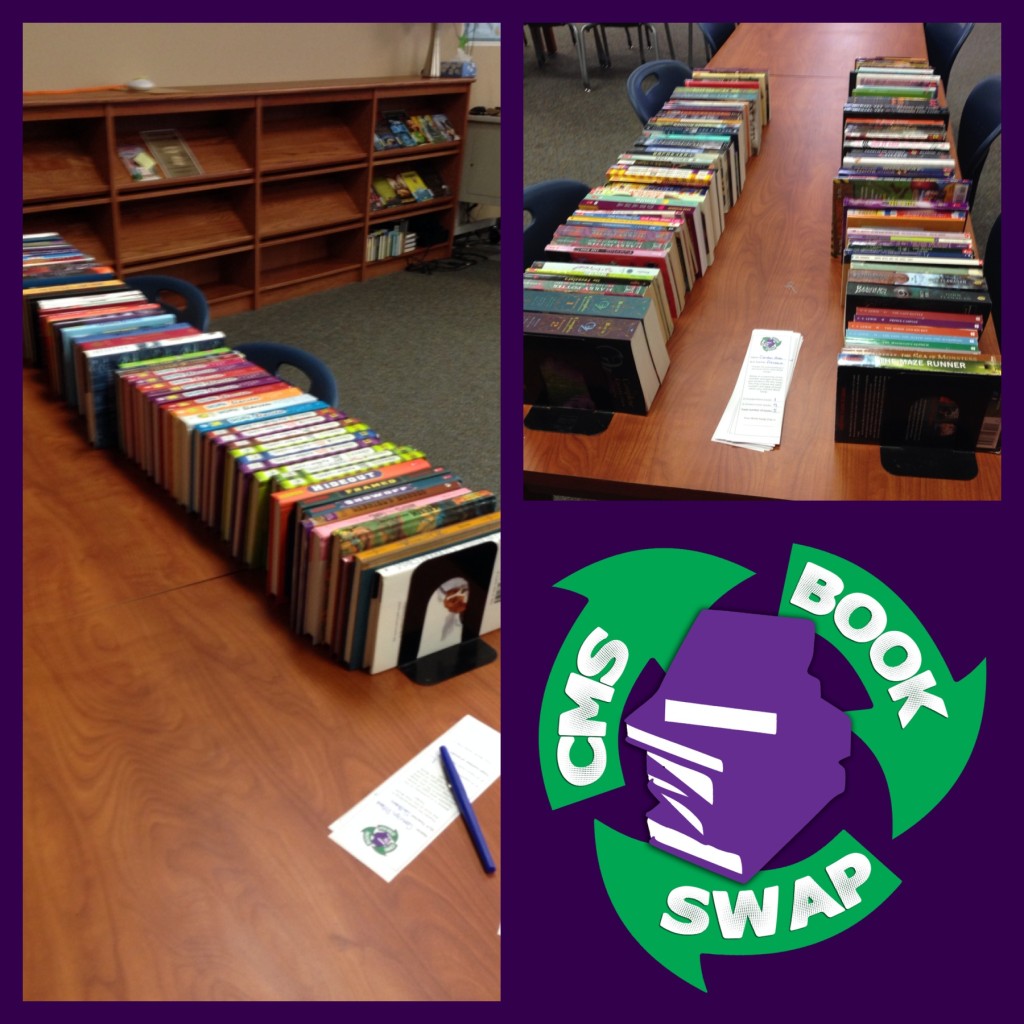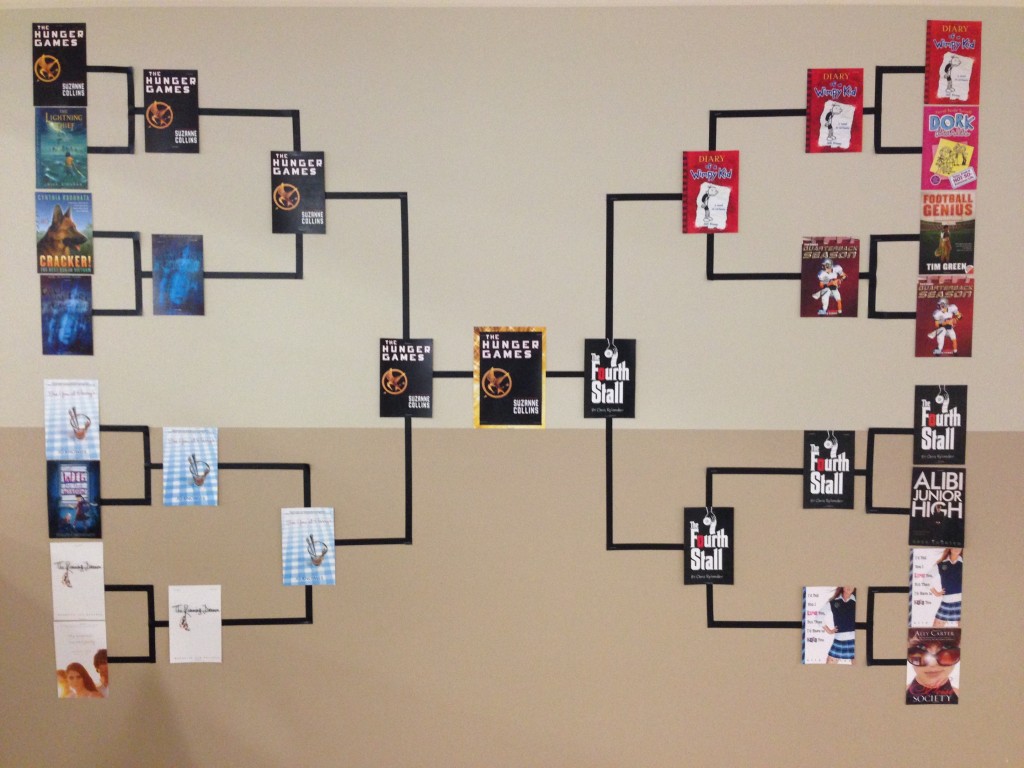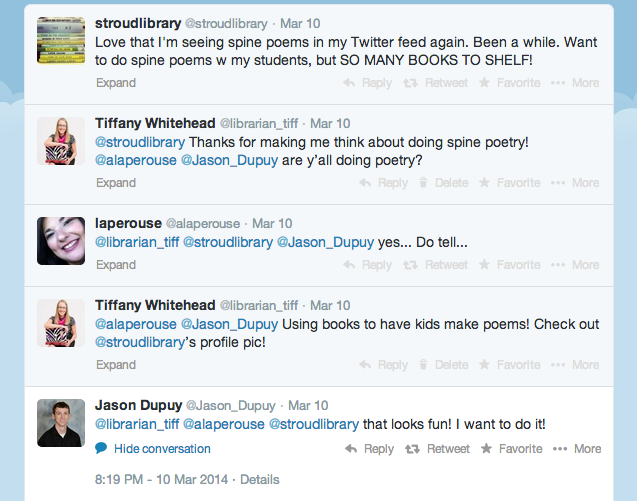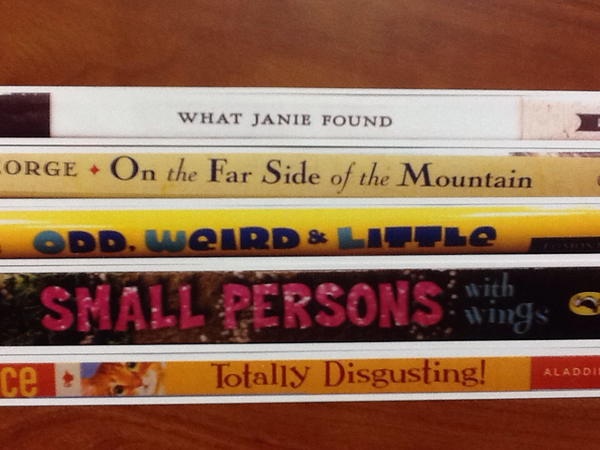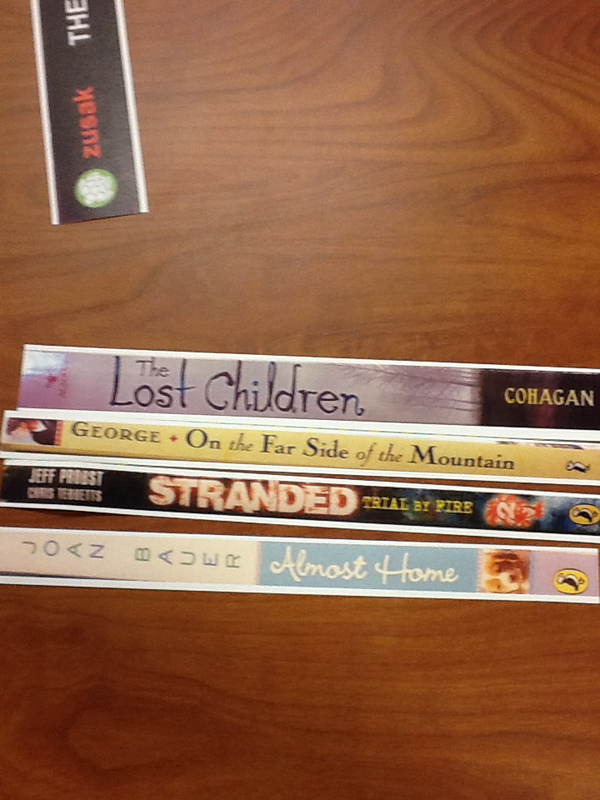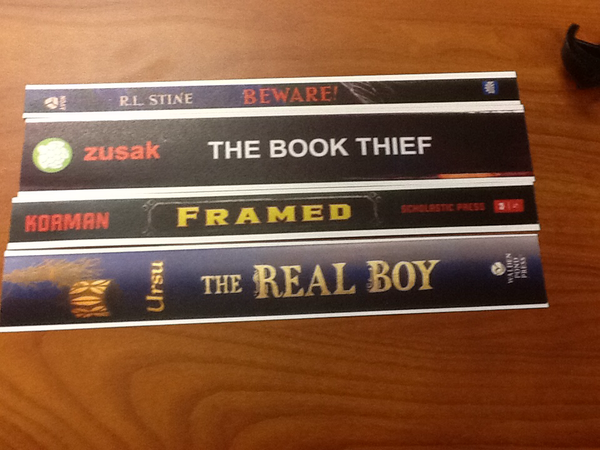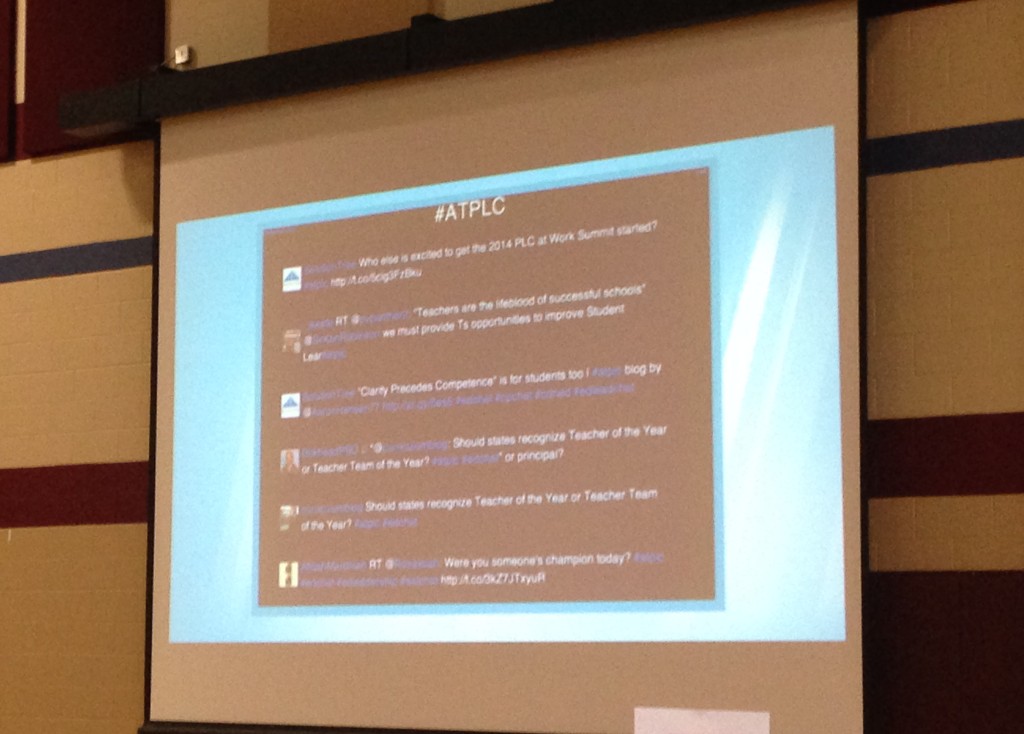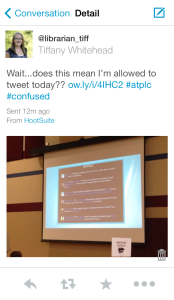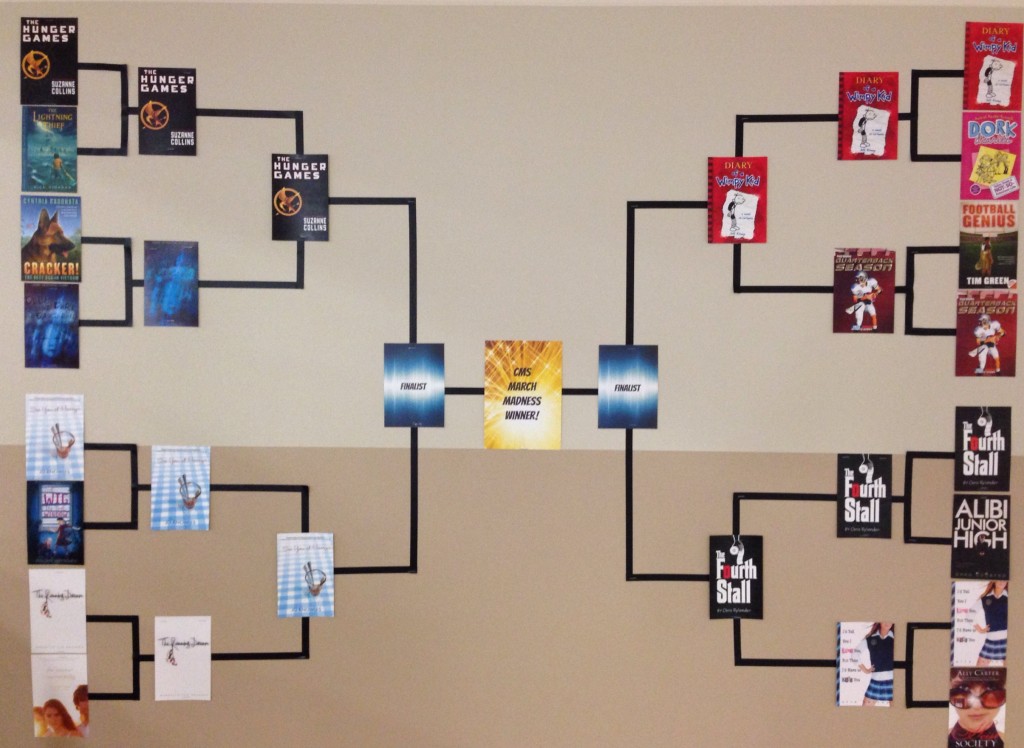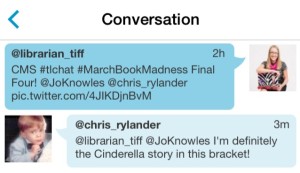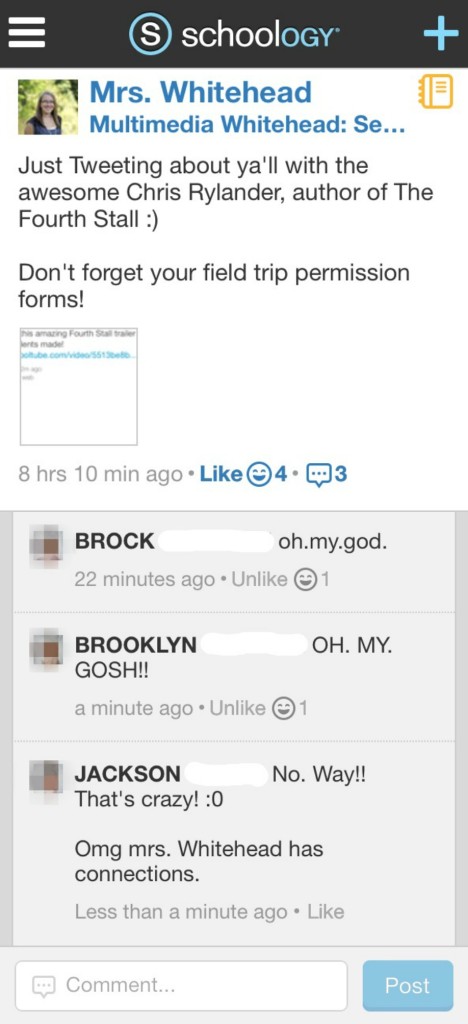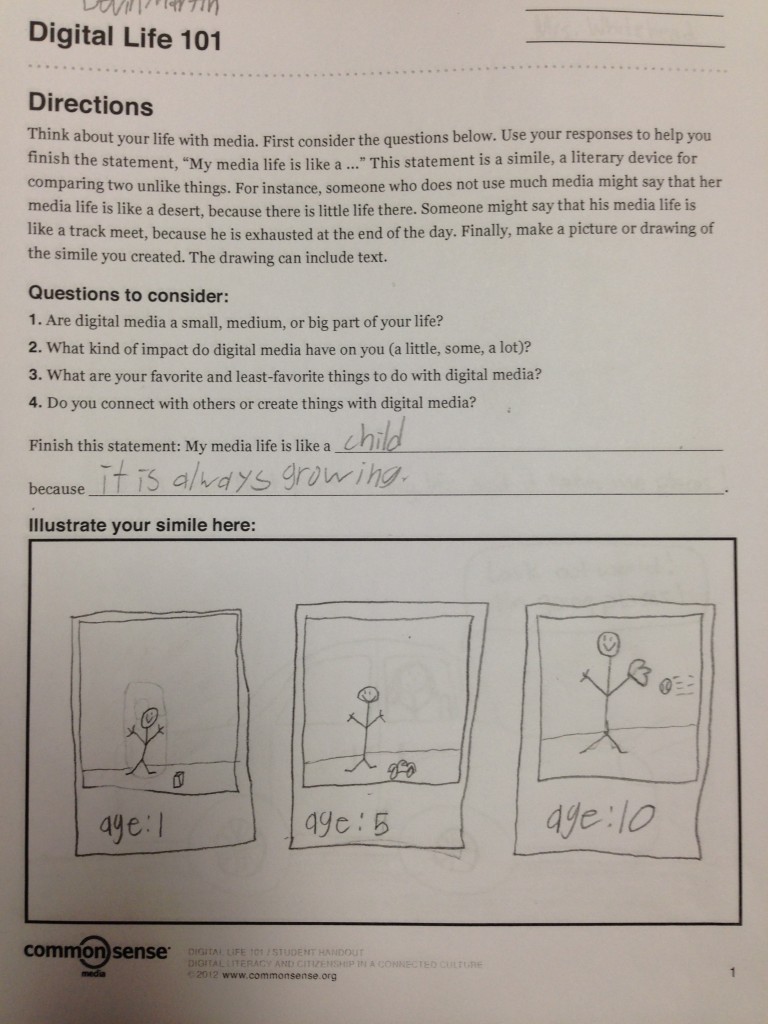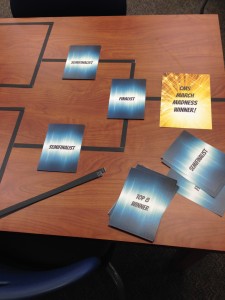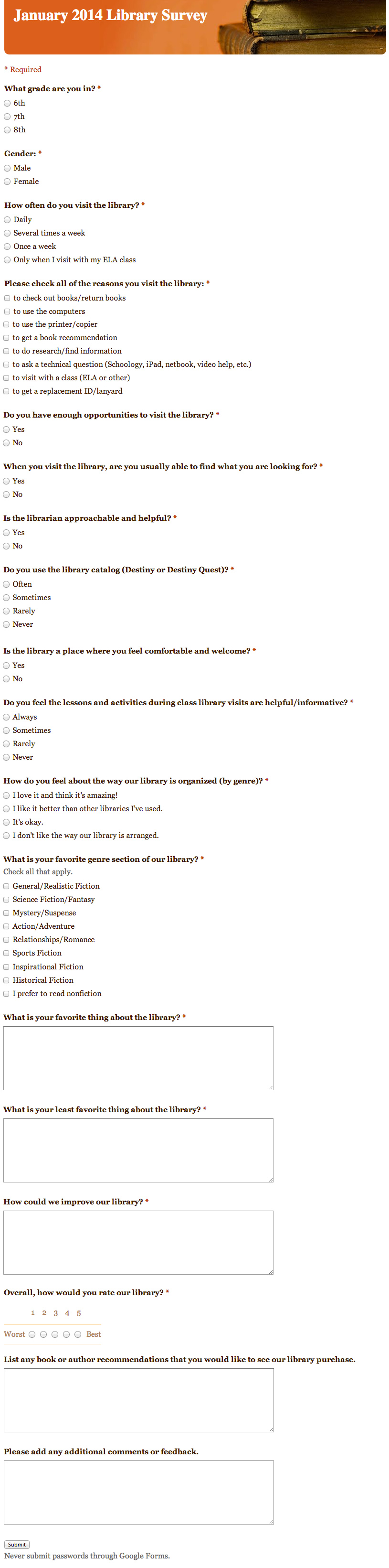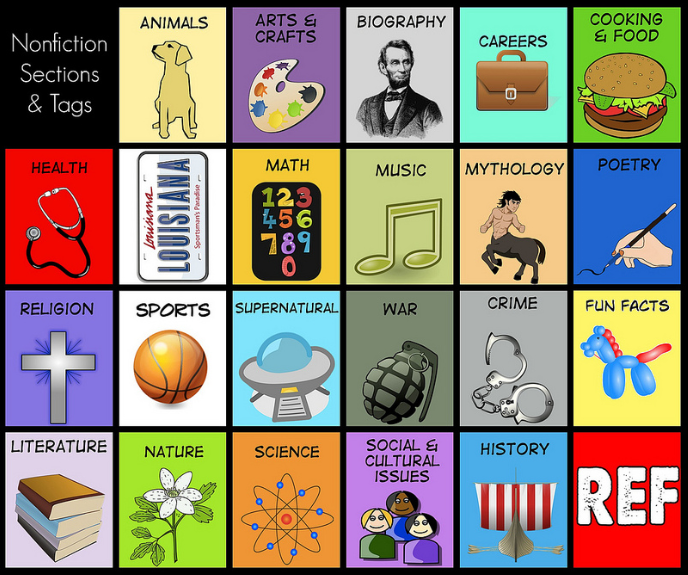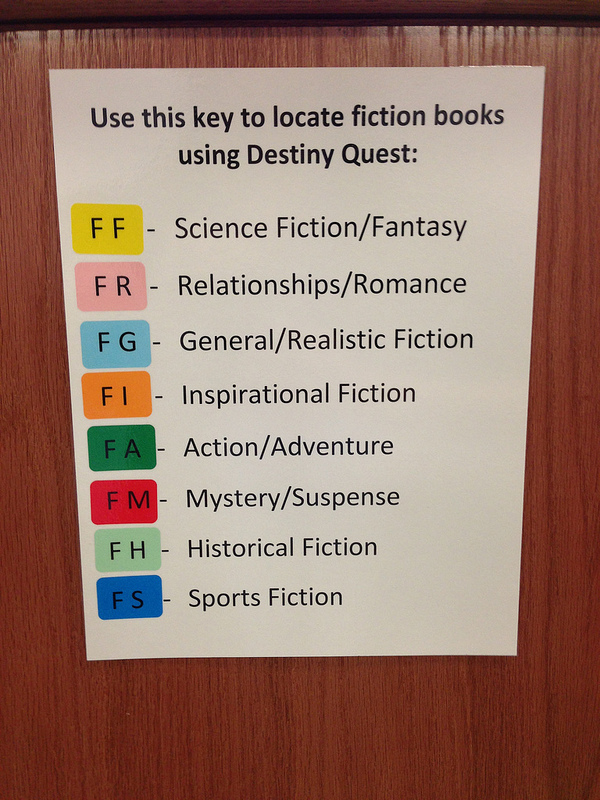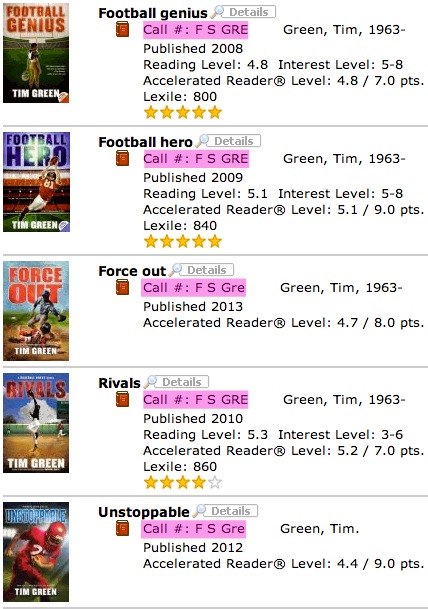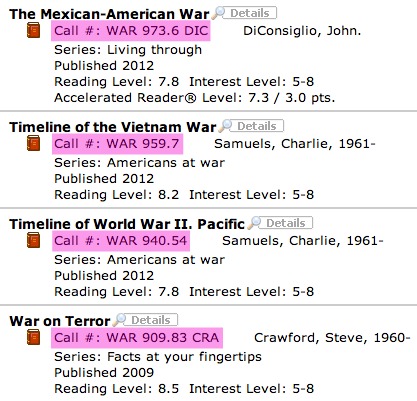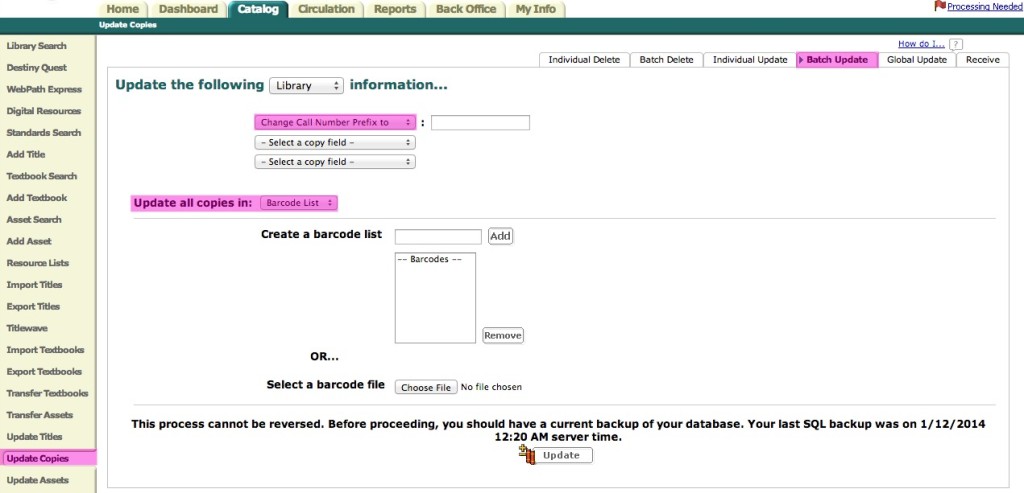In just one month, educators from all over the world will flock to Atlanta for this year’s International Society for Technology in Education (ISTE) conference!
This year will mark my fifth consecutive ISTE conference. My first ISTE conference was 2010 in Denver, and it was a life-changing moments for me. It was my first big conference, and it was there that I really came to understand the power of having a PLN and making face-to-face connections with people that inspire me all year long.
Now, ISTE is the conference that I look forward to the most each year. It’s not only a chance to make new connections and learn new things, but also to reconnect with the people who I now consider to be dear friends in addition to the professional inspiration they constantly provide.
This year’s conference will be extra special for a few reasons. This conference will mark the end of my year as SIGMS/SIGLIB/ISTE Librarians Network President. Our group has gone through some crazy rebranding/name changing with ISTE this past year, but we’re still the same awesome group of library leaders that are pushing to see technology used in engaging and innovative ways in our schools. After getting so much from the organization (and the Librarians Network in particular), I am so thankful that I was given the opportunity to give back by serving in a leadership role. It’s been an amazing experience to work with an awesome leadership team (THANKS Maureen, Jenn, Donna, and Elissa — you are all so great)! This year’s conference will also be extra special because I’ll be recognized as one of ISTE’s 2014 Class of Emerging Leaders. It’s such an honor to be selected along with the others in this amazing group of young educators who are working hard to make a difference in their communities.
There are tons of great posts full of conference travel tips (one of my favorites is this one from my amazing mentor Gwyneth Jones and another great friend, Nicholas Provenzano, just shared his list here). Here are my tips for a great ISTE conference:
- Hang out and make connections. This is what the conference is all about, for me! Sure, there’s lots of great information in the MANY sessions that take place during the conference, but I think the most valuable connections and learning take place through conversations and meeting new people. Great ways to do this include volunteering (even if it’s your first conference, get involved and VOLUNTEER!), visiting the lounges, and attending events/parties. And make sure you have some business cards handy for when you meet new folks!
- Use the #ISTE2014 hashtag. Apparently the official hashtag is #ISTE2014 and not #ISTE14 this year. If you are attending the conference, you MUST take advantage of the power of Twitter before, during, and after the conference. And if you’re not able to attend the conference this year, following the hashtag will give you a wealth of resources so you can still learn from afar!
- Take in the city. I always make a point to do some fun sight seeing when attending a conference. There will come a point where your brain is completely overloaded, so plan something fun that will help you recharge your battery! This year in Atlanta, I’m super excited to visit the World of Coca-Cola and the Jimmy Carter Presidential Library & Museum (I absolutely LOVE a presidential library!).
- Don’t forget to eat. I always thought this was dumb when I saw it on conference planning lists…but then I realized that I never make time to eat at conferences because I just get so BUSY! Plan some lunch and dinner dates with friends at the conference. Grab something to eat and drink anytime you have the opportunity. Bring snacks. And water. This is just as important as wearing comfortable shoes and not forgetting your extra battery charger!
- Check out all of our awesome events with the ISTE Librarians Network! See and save the graphic below so you won’t miss any of these great chances to connect with awesome librarians and build your PLN!
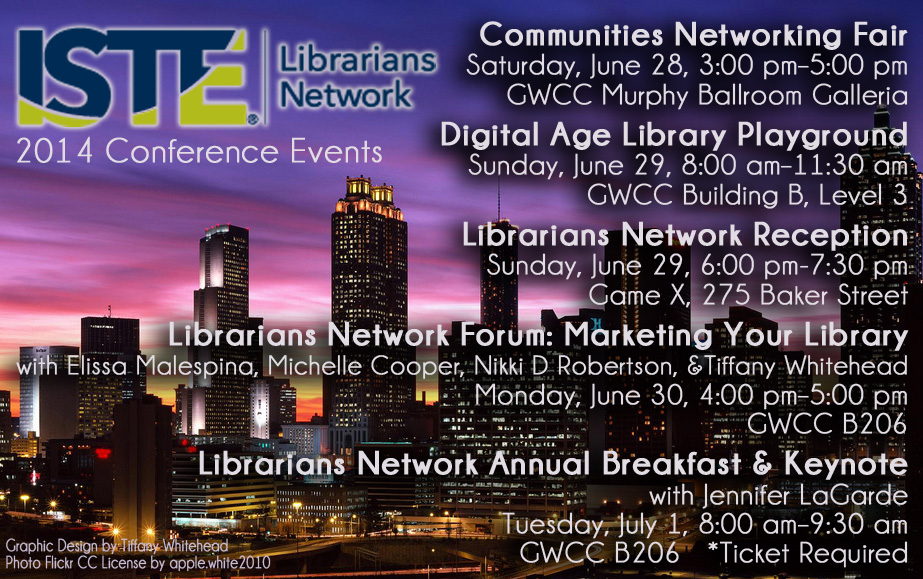 Will IÂ be seeing you at ISTE this year?
Will IÂ be seeing you at ISTE this year?
And don’t forget…there’s still time to volunteer for the Digital Age Library Playground…sign up for a spot here!